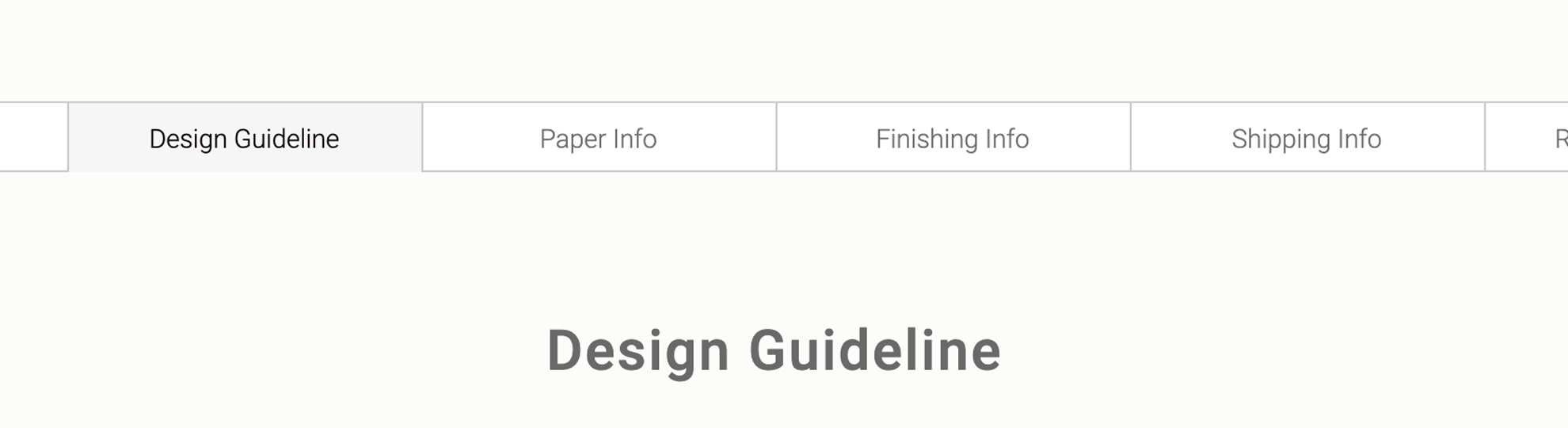Tri-Fold / Bi-Fold Leaflets
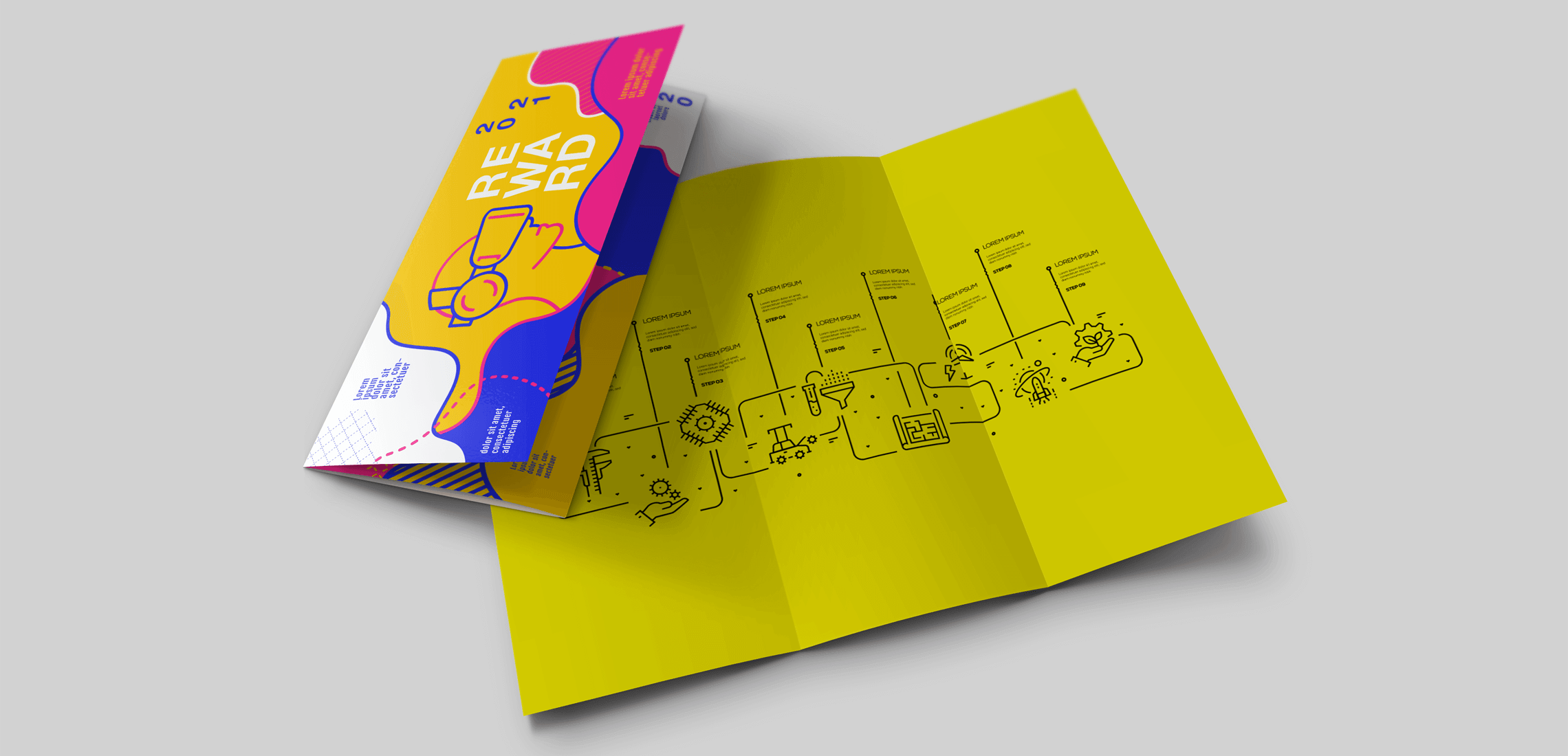
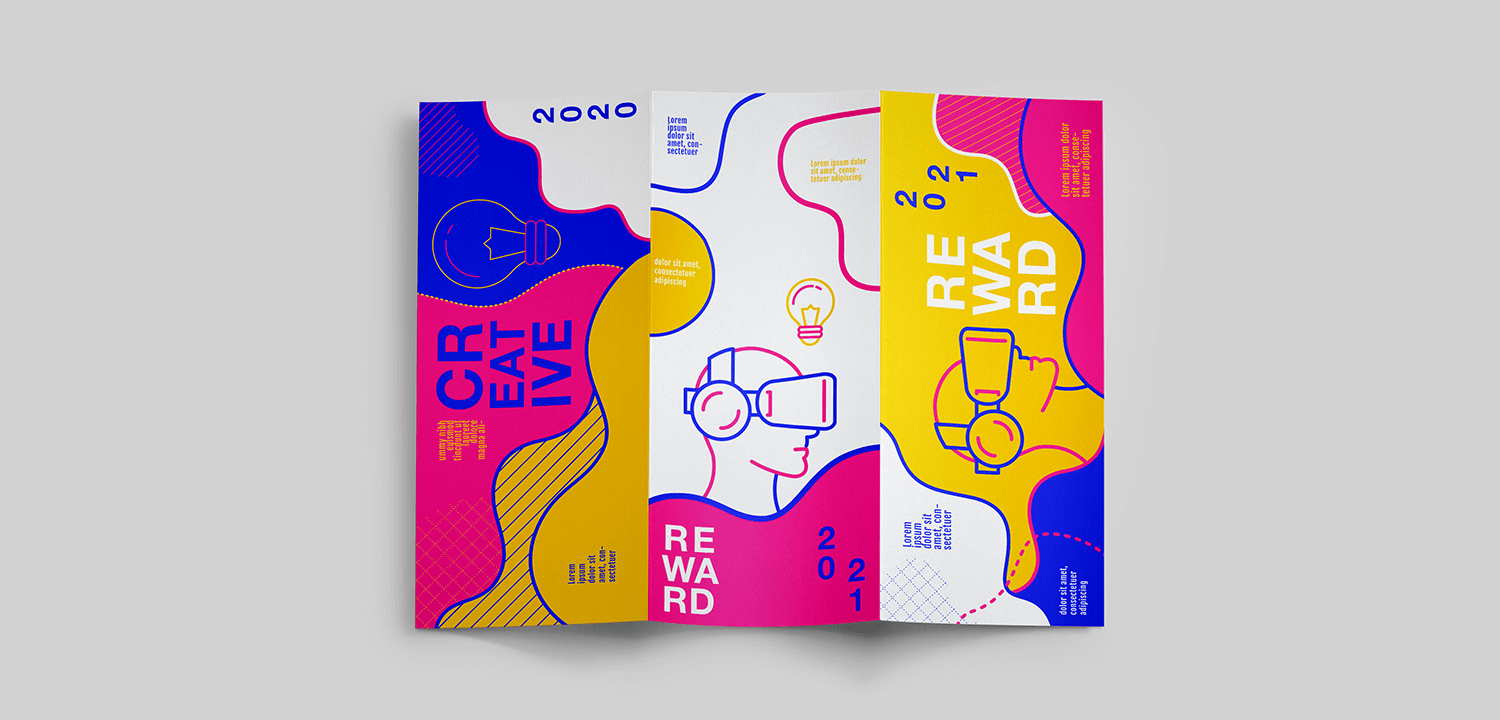
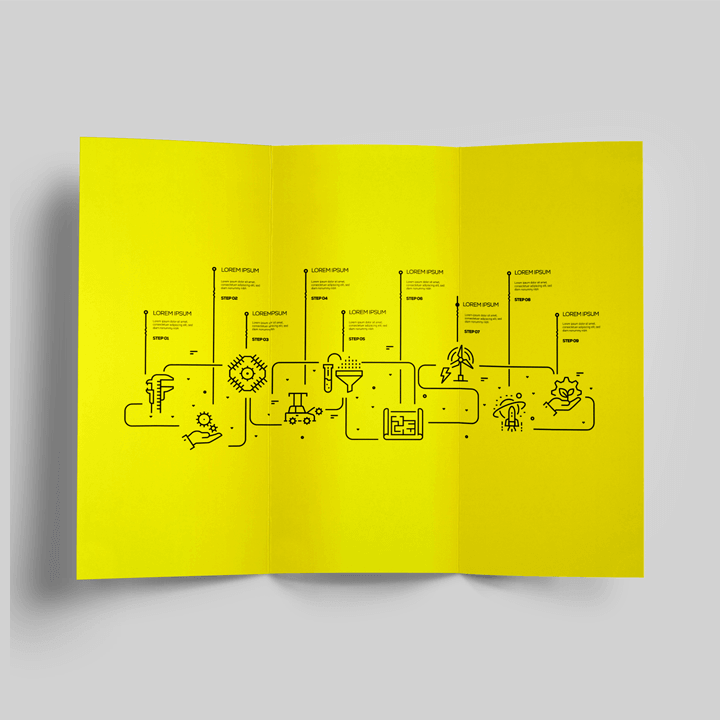
Login




By registering, you indicate that you have read and agree to our
Terms & Conditions and Privacy Policy.
Sign Up
By registering, you indicate that you have read and agree to our
Terms & Conditions and Privacy Policy.














Order Product




We are reviewing your file. An estimate/quotation will appear shortly.

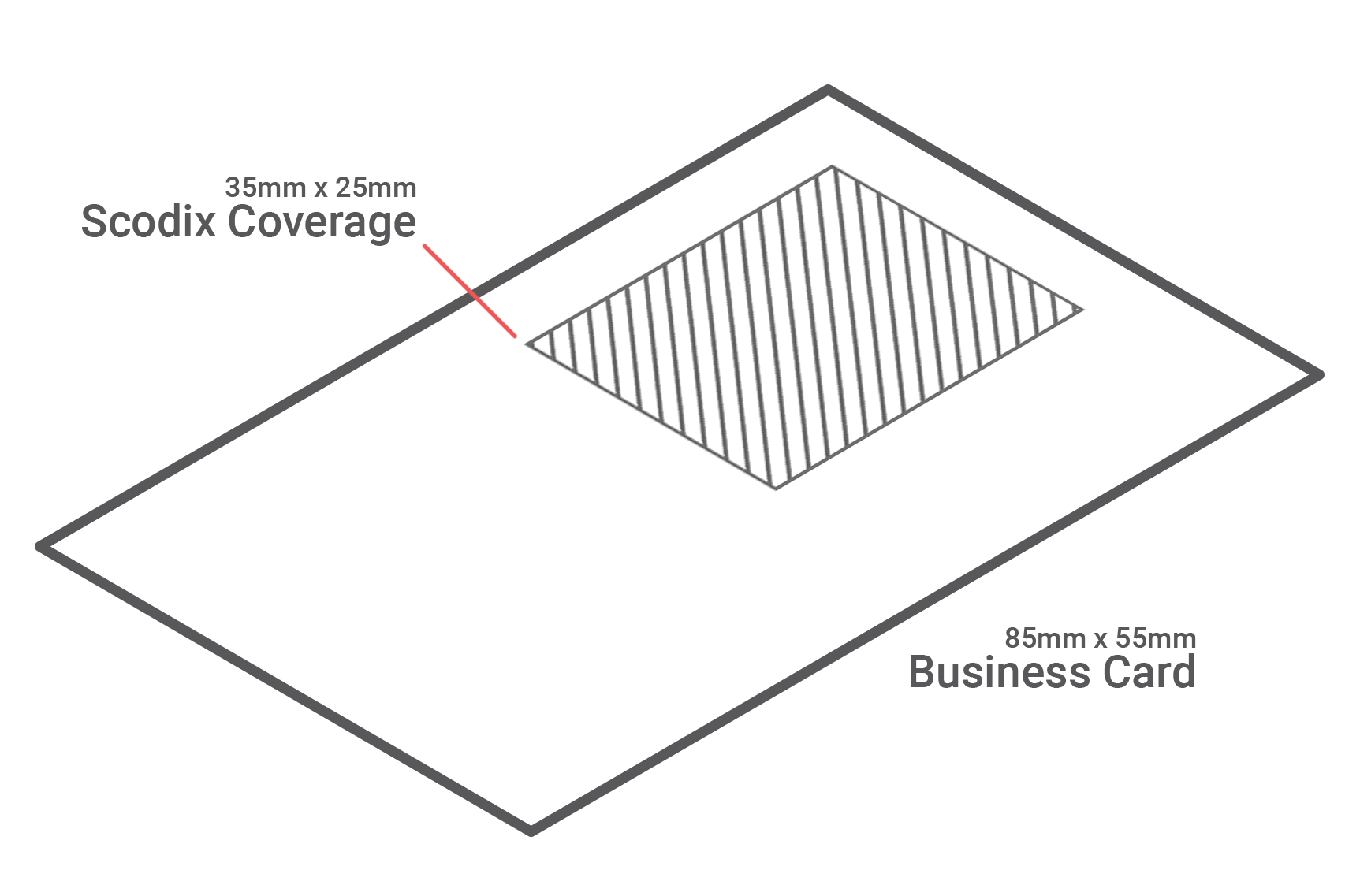
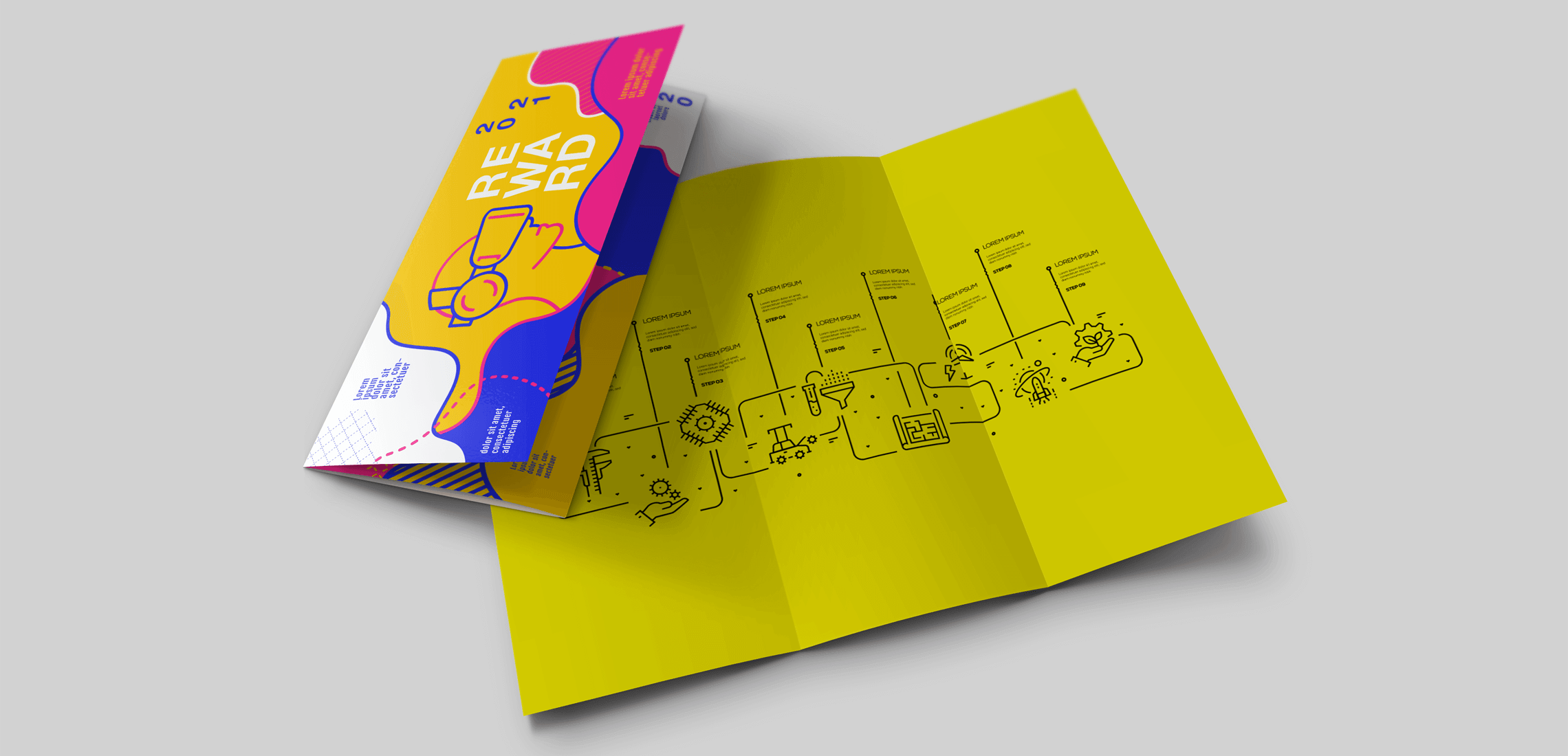
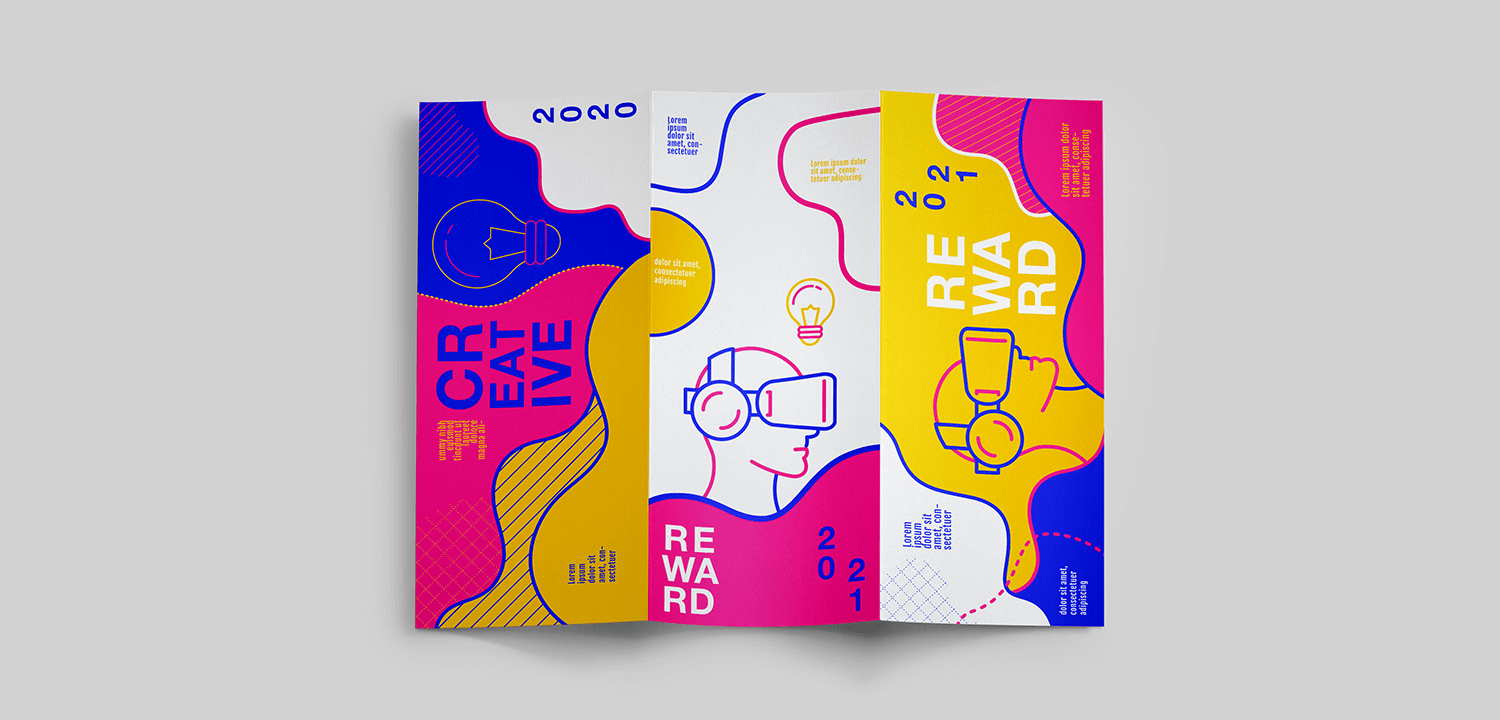
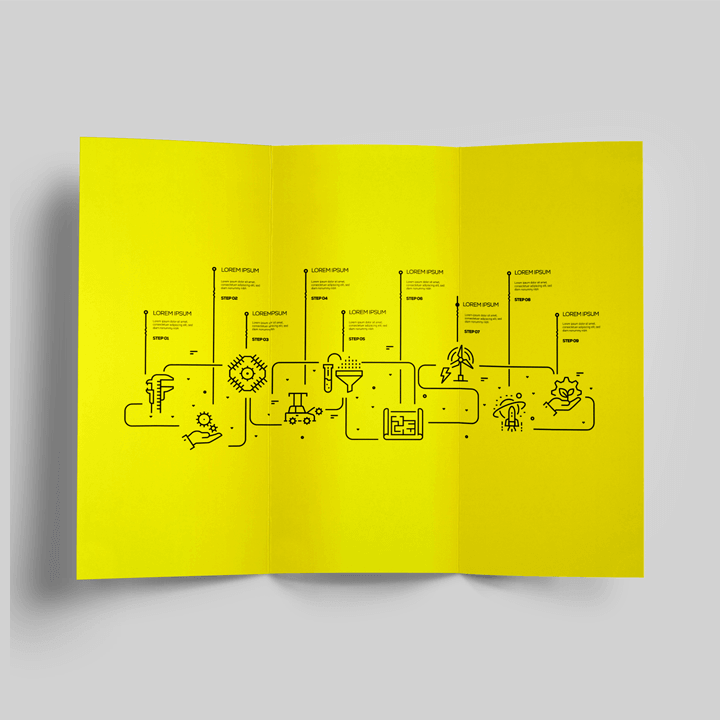
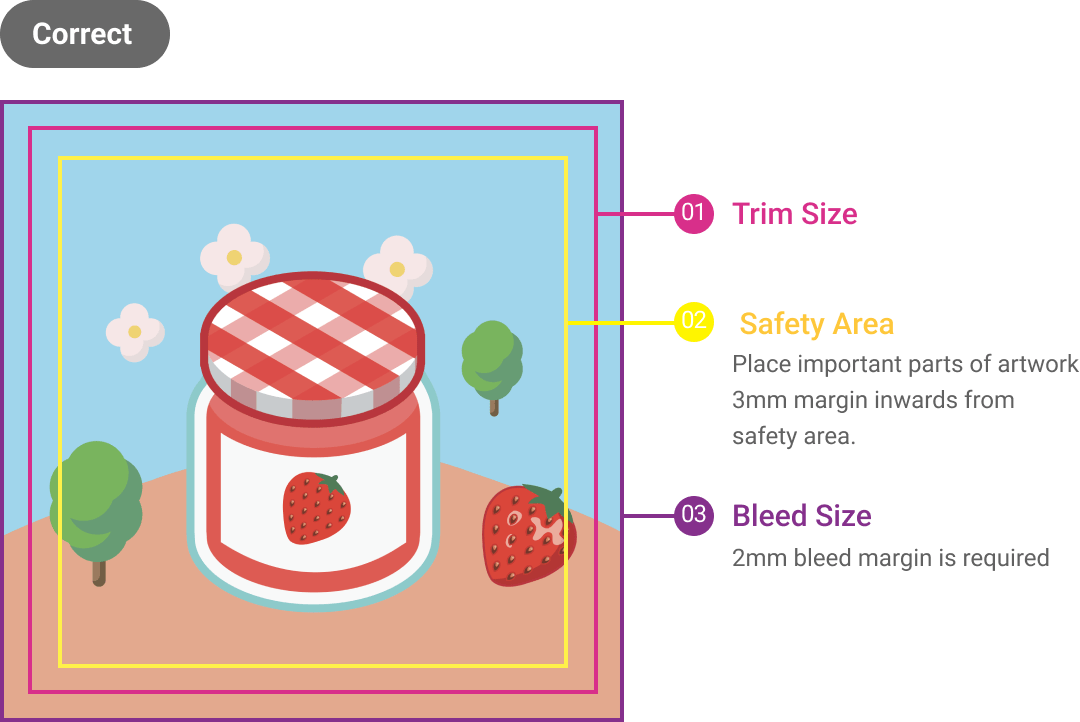



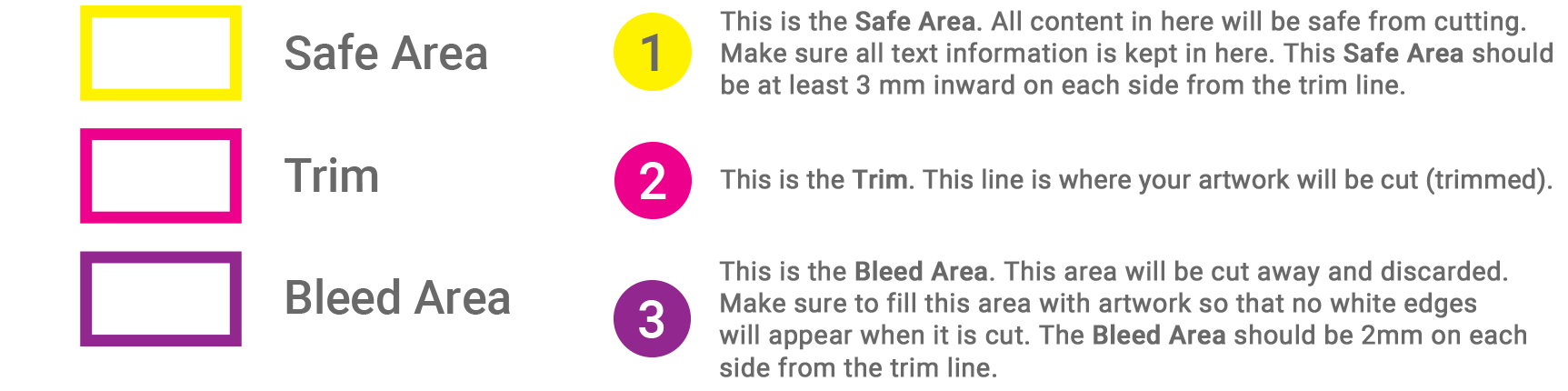
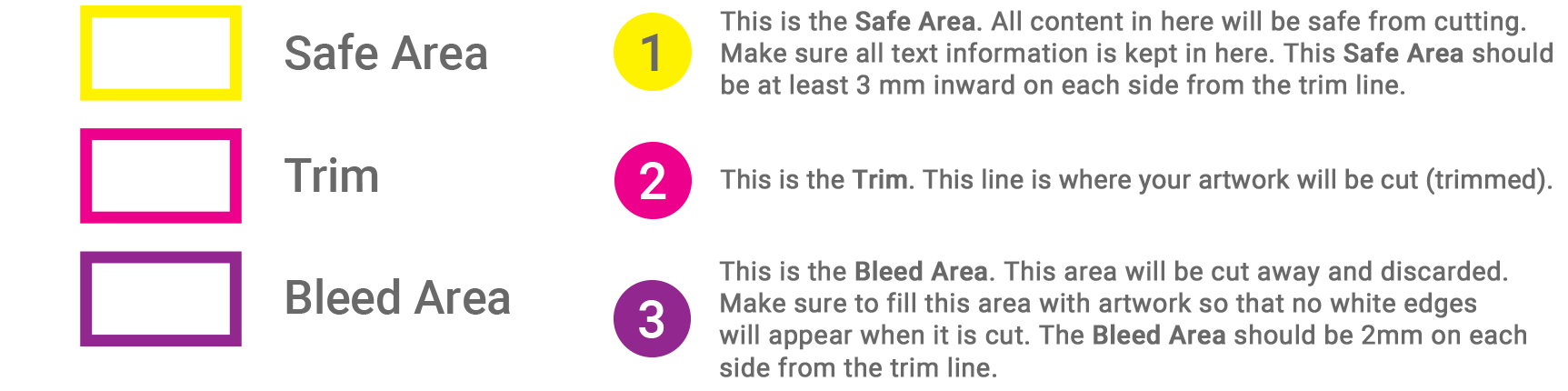
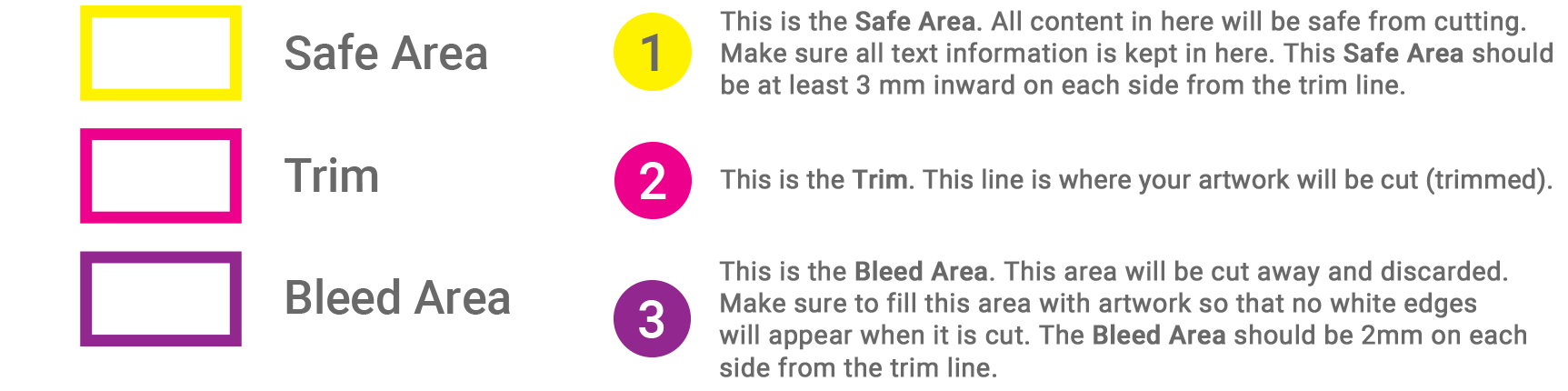
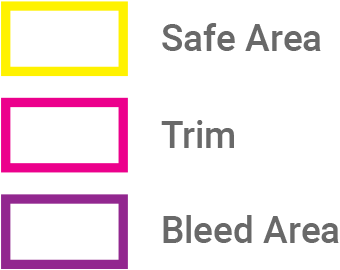
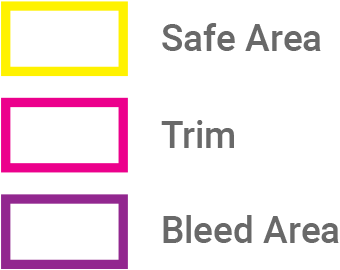
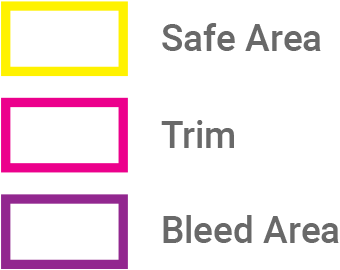
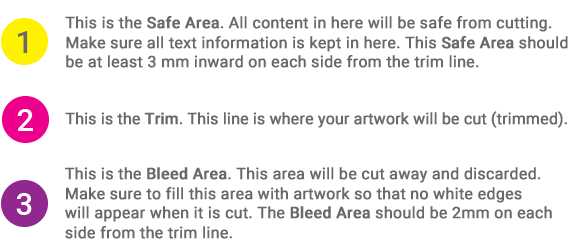
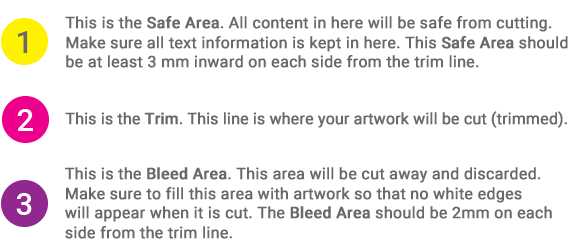
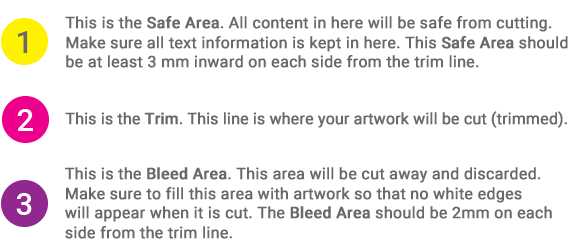






























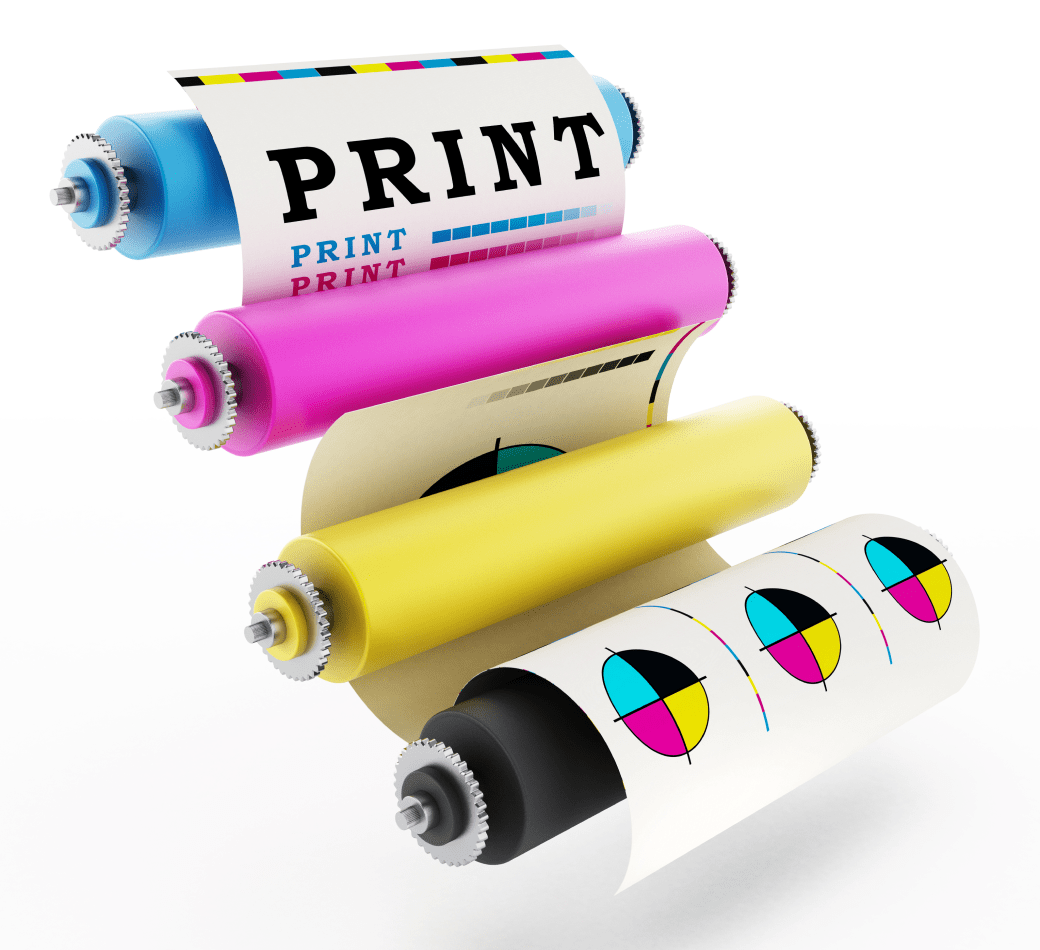
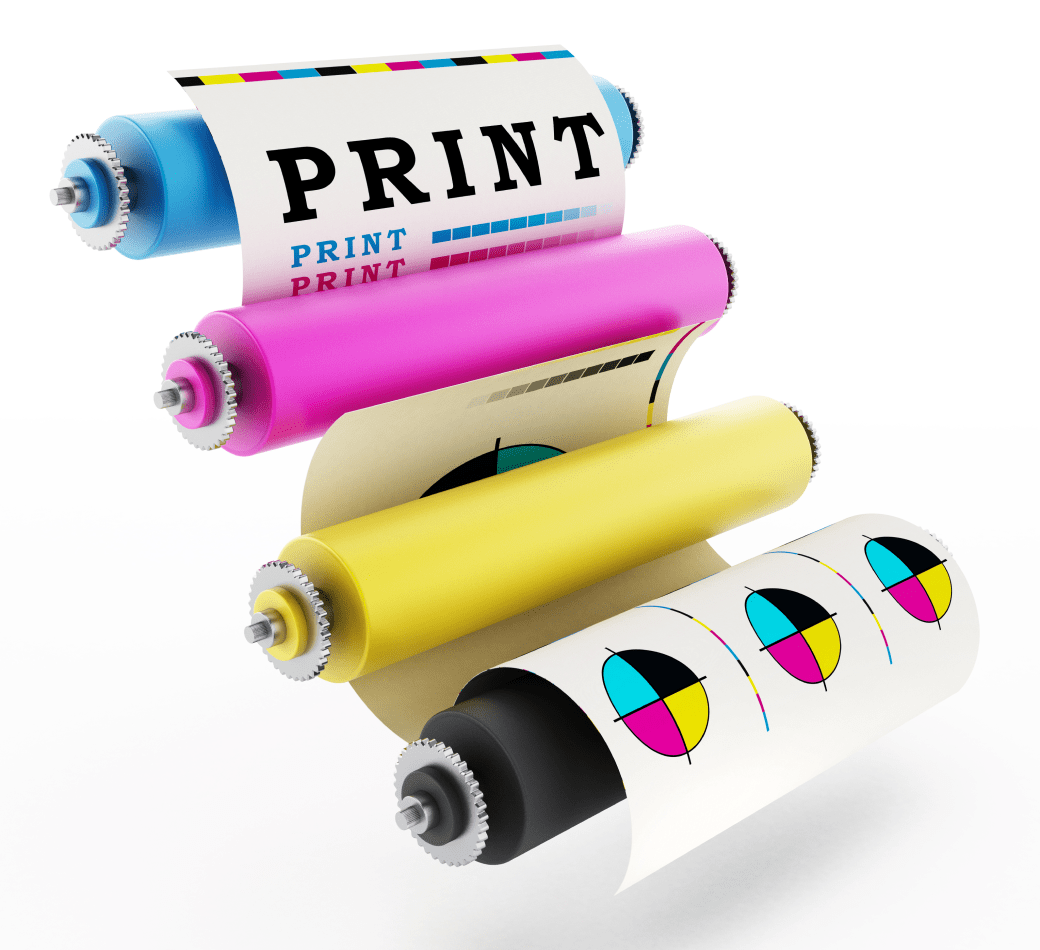
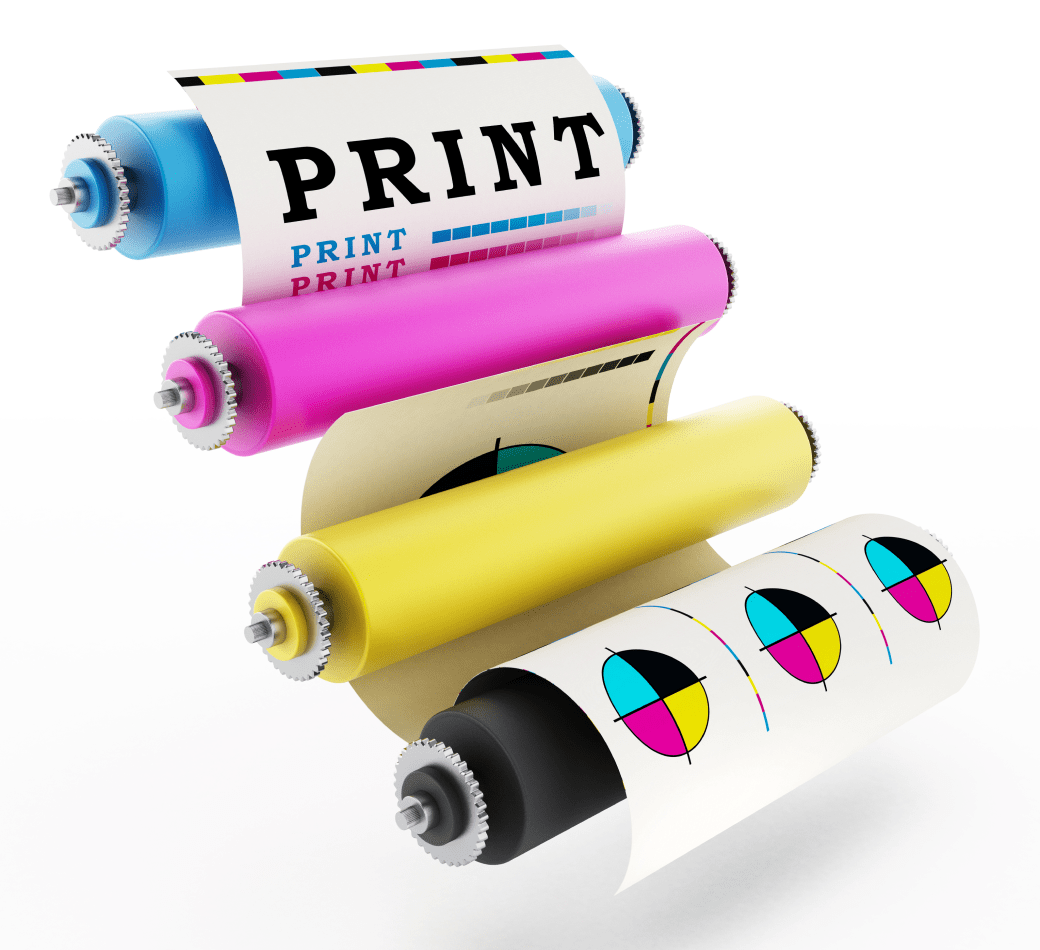



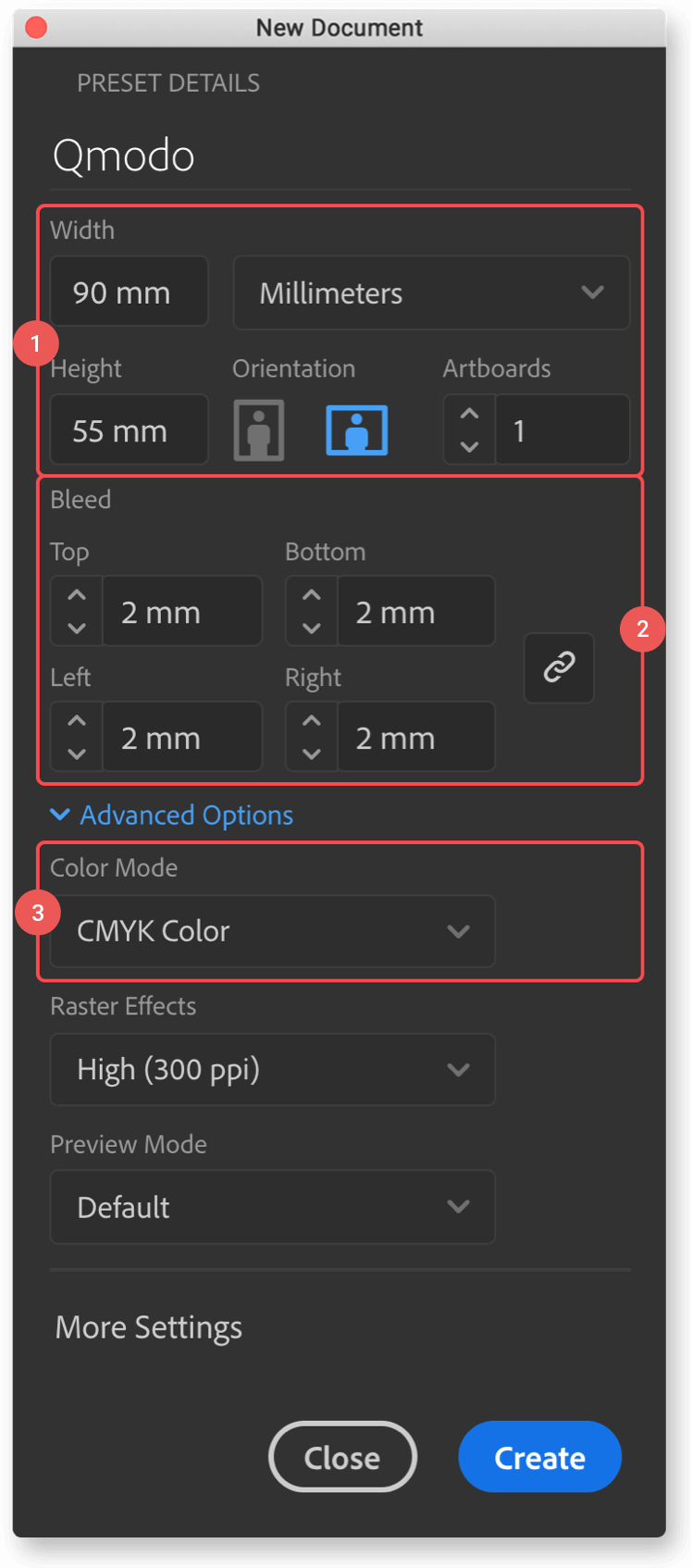
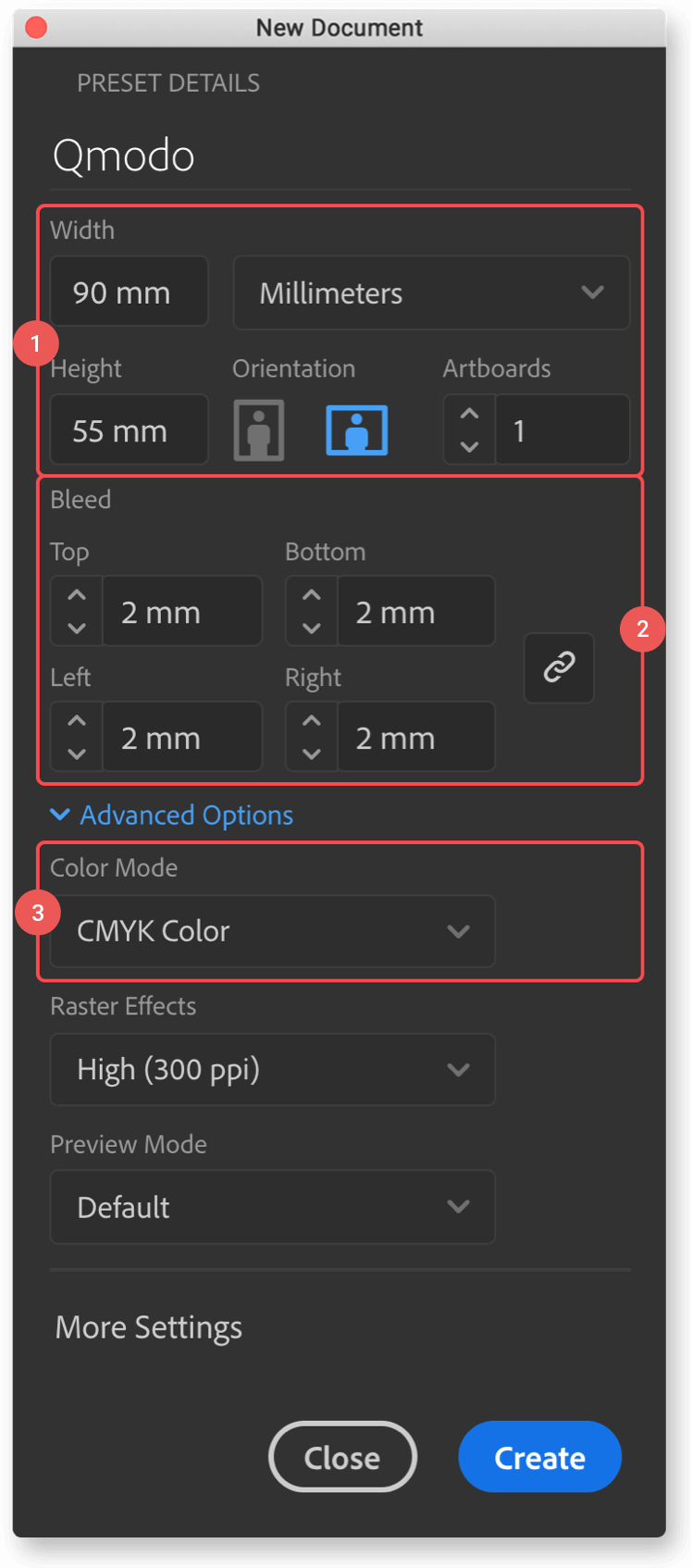
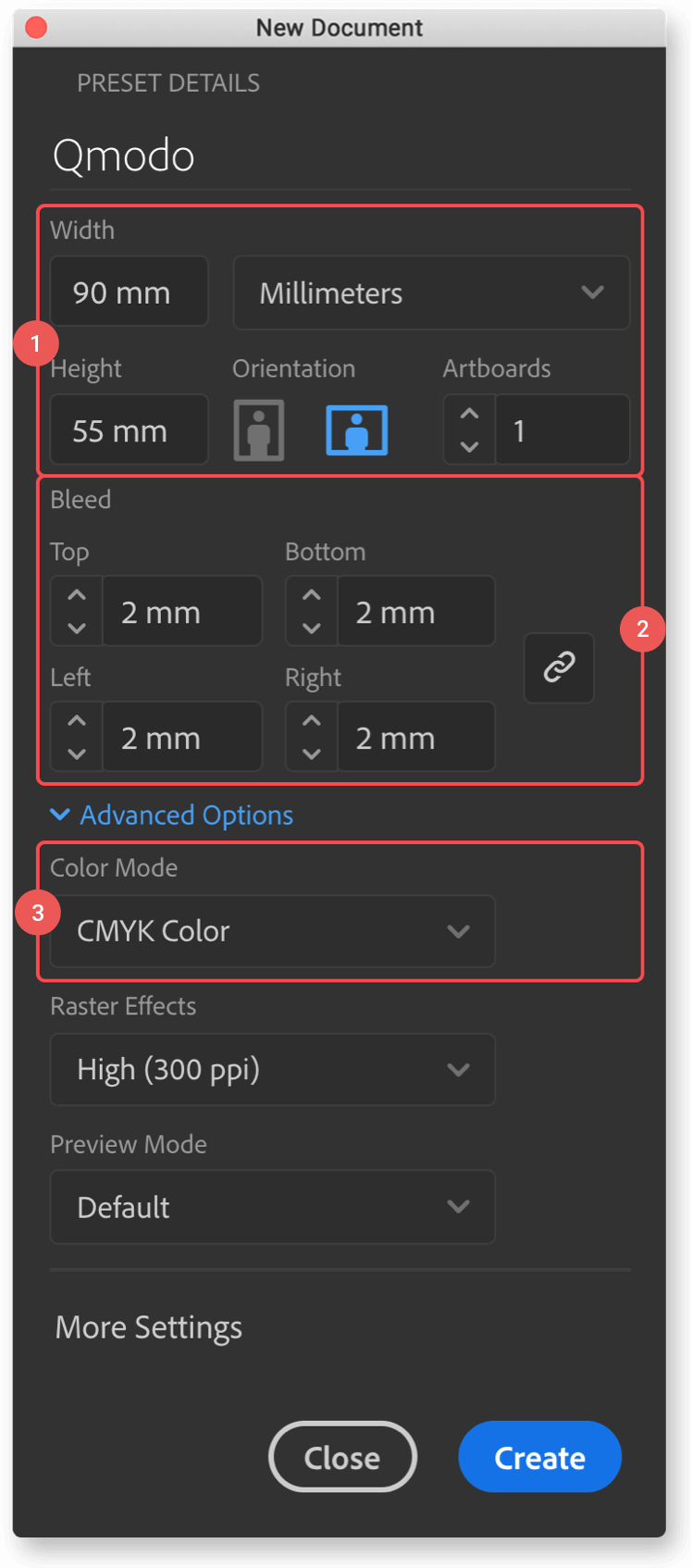









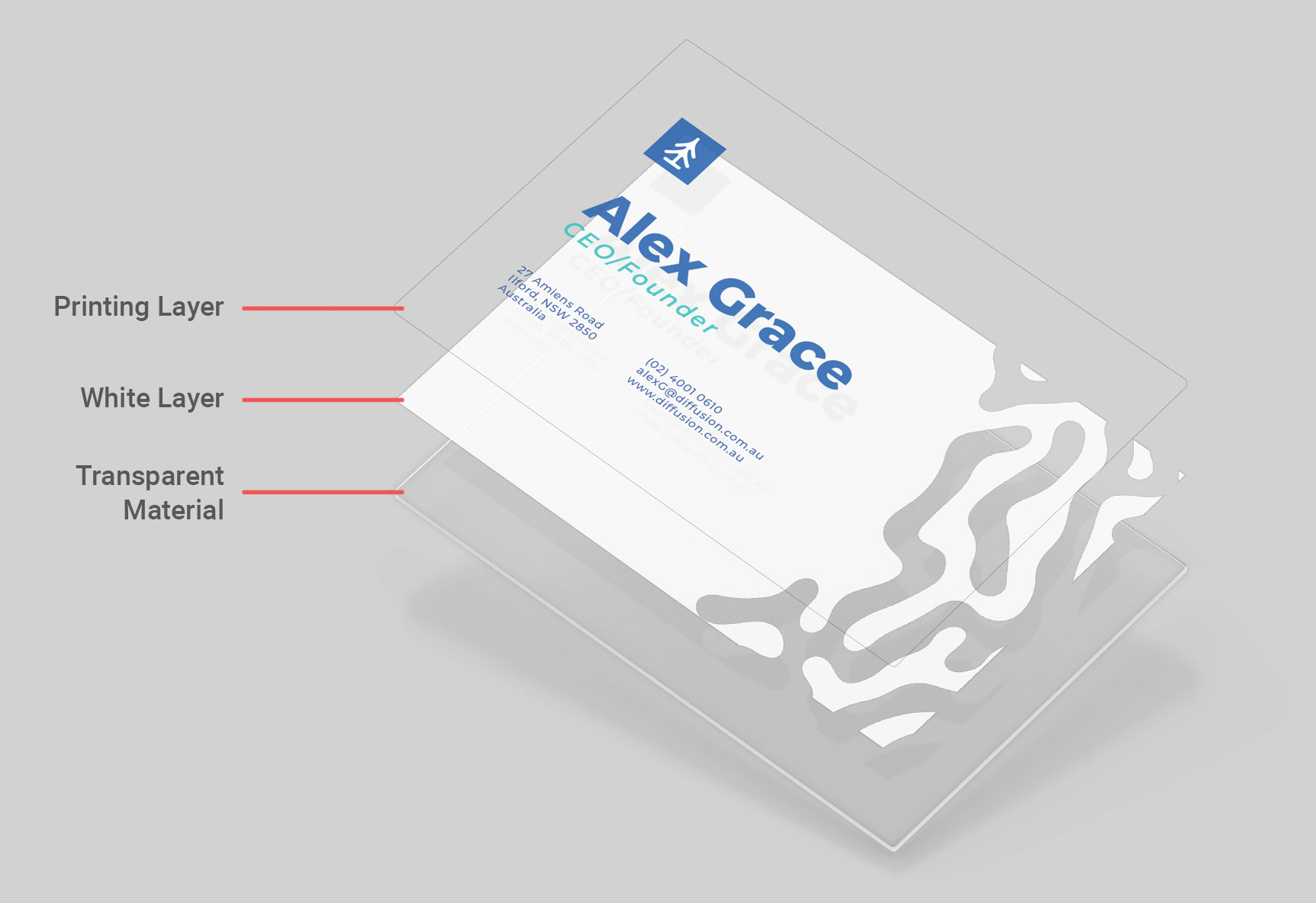
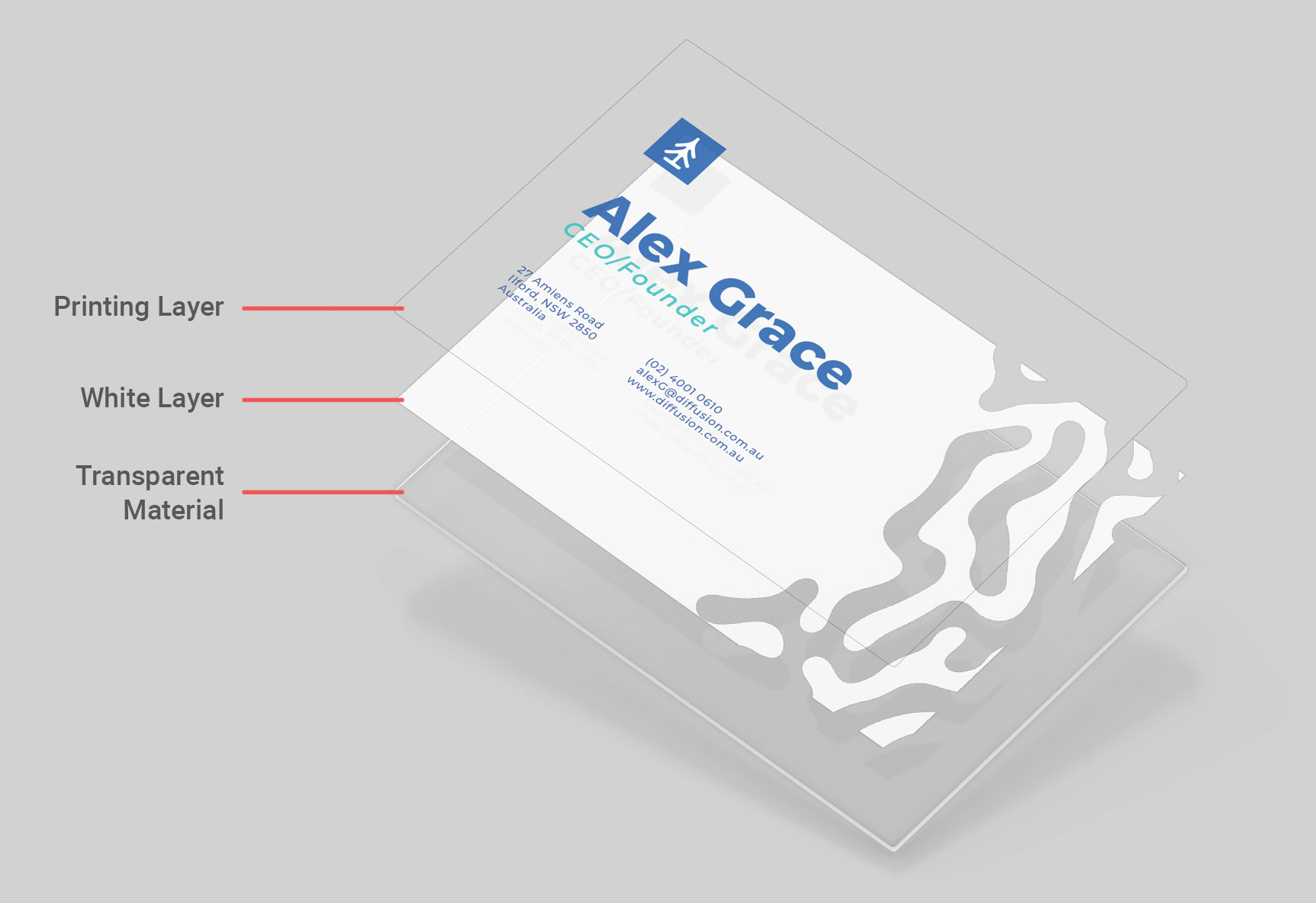
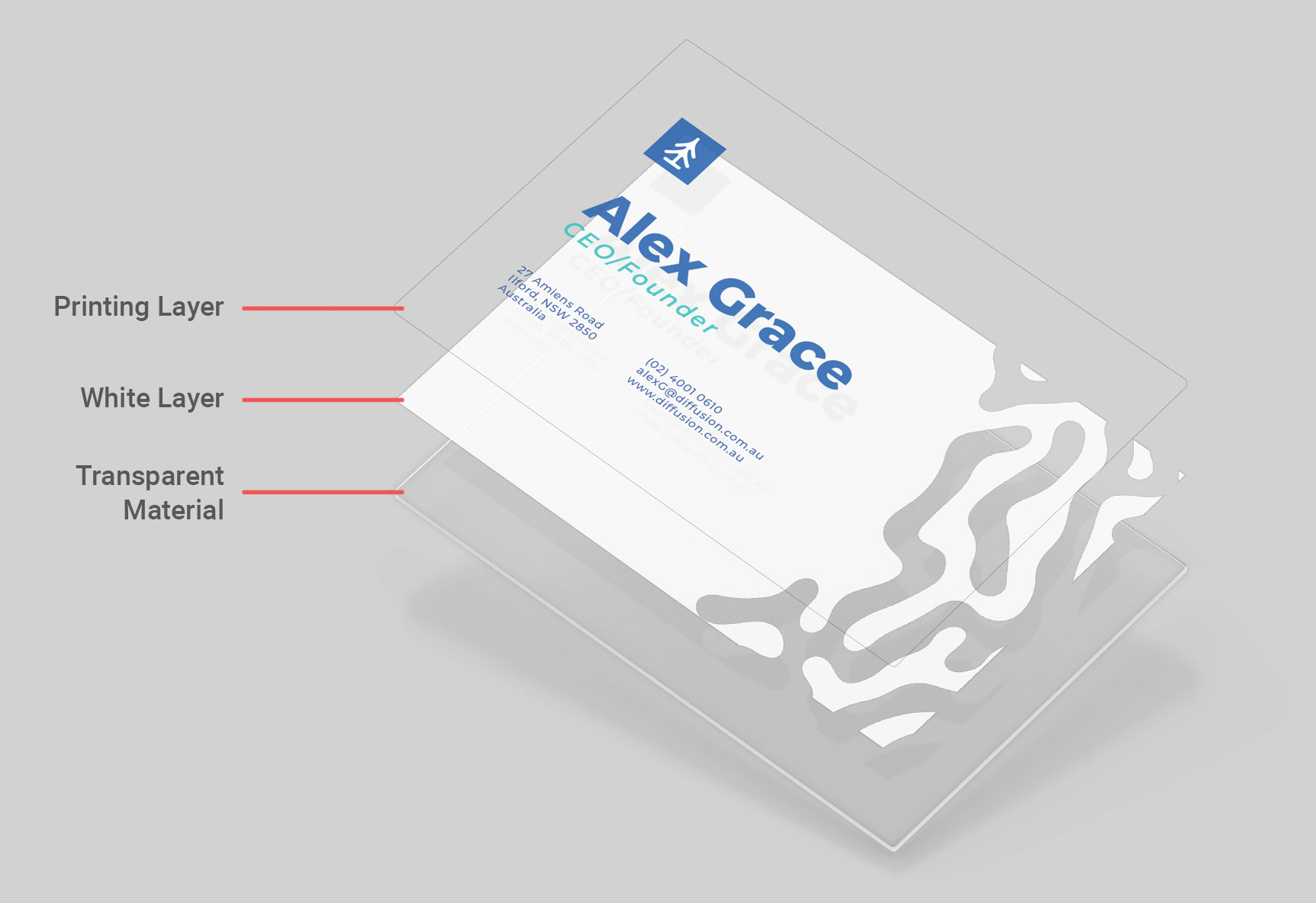
White ink printing is used when printing onto non-white paper/material. Examples may include printing onto coloured paper or transparent vinyl. White priting can also be used to add a backing layer to help images retain vibrancy when printing onto a transparent sheet. See the example below of printing without white ink and with white ink.
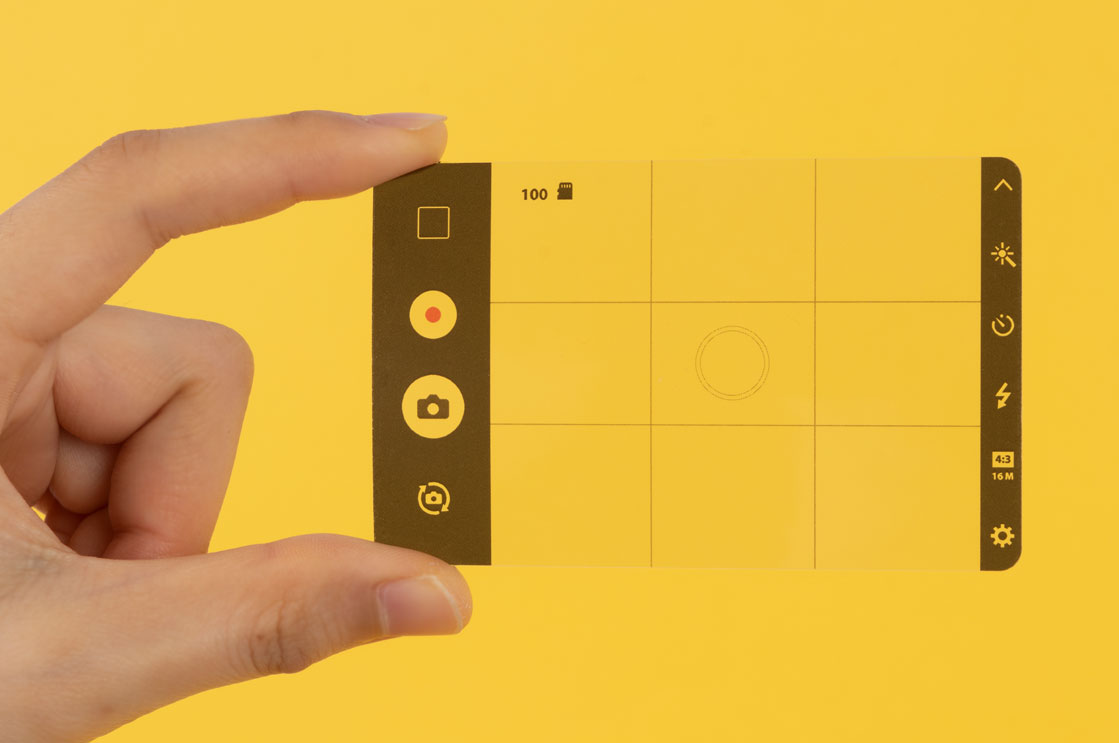
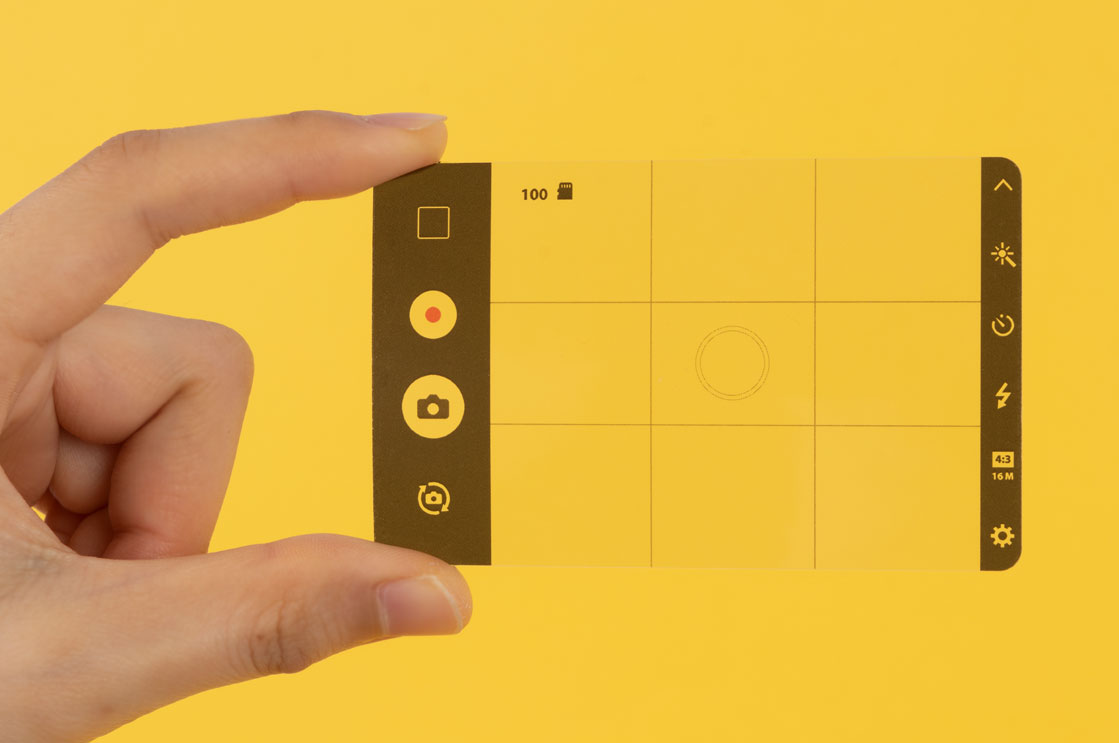
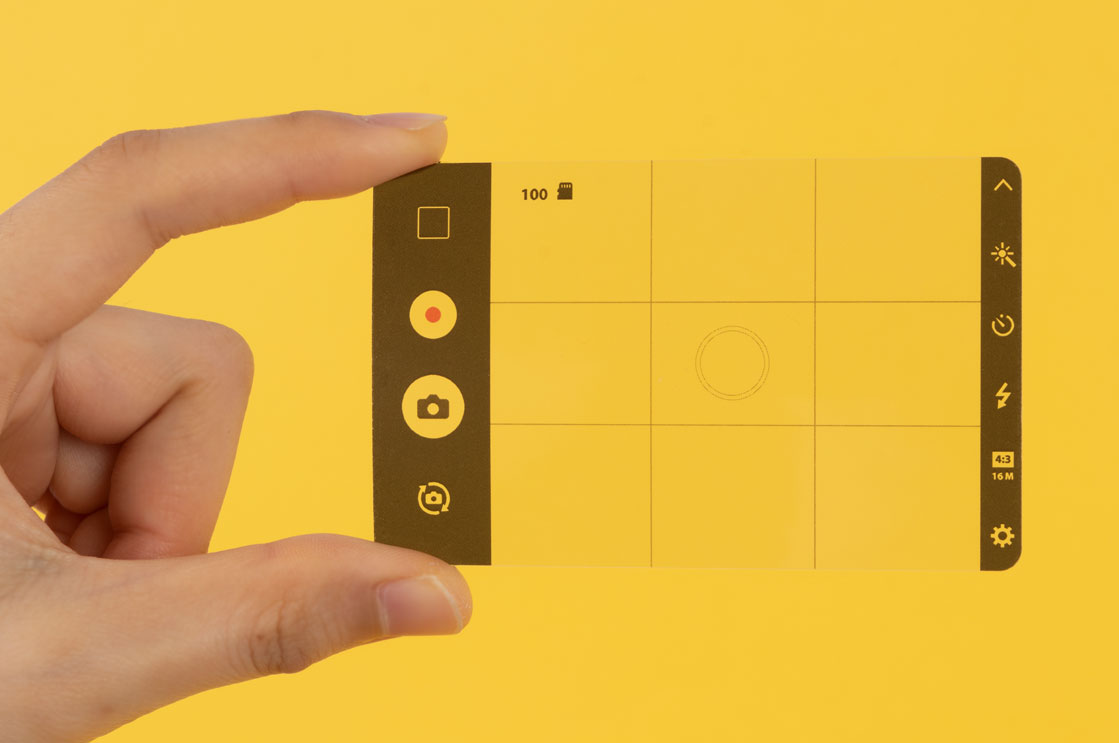
Image printed without a white ink layer
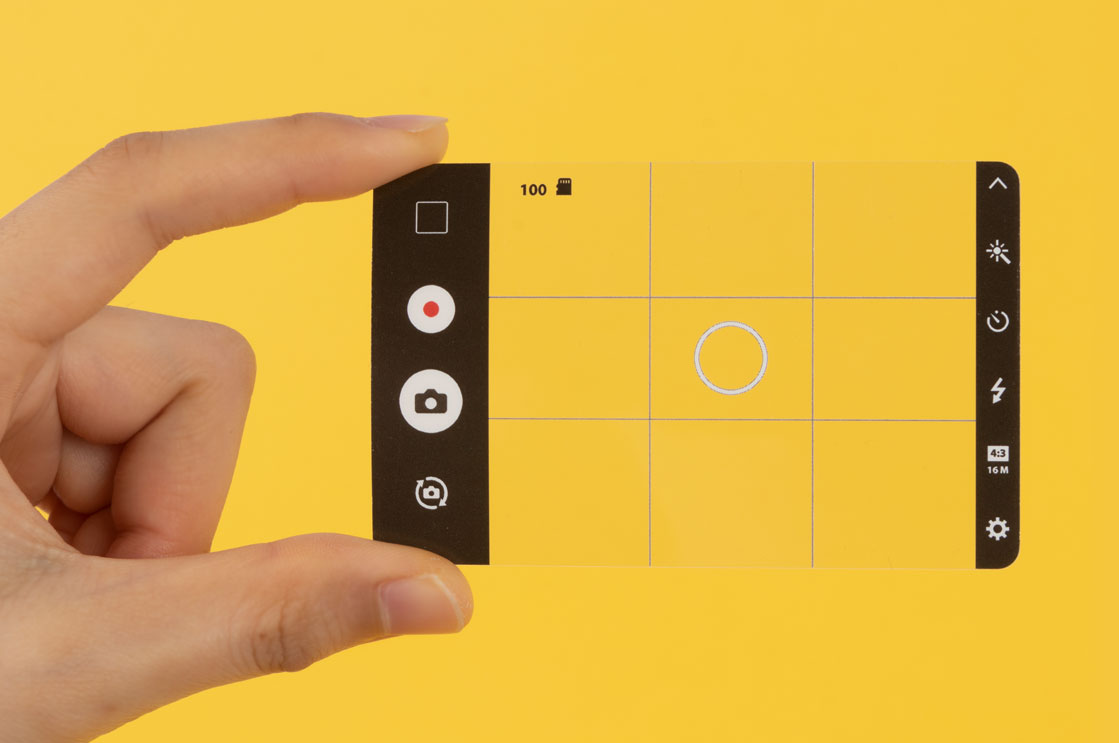
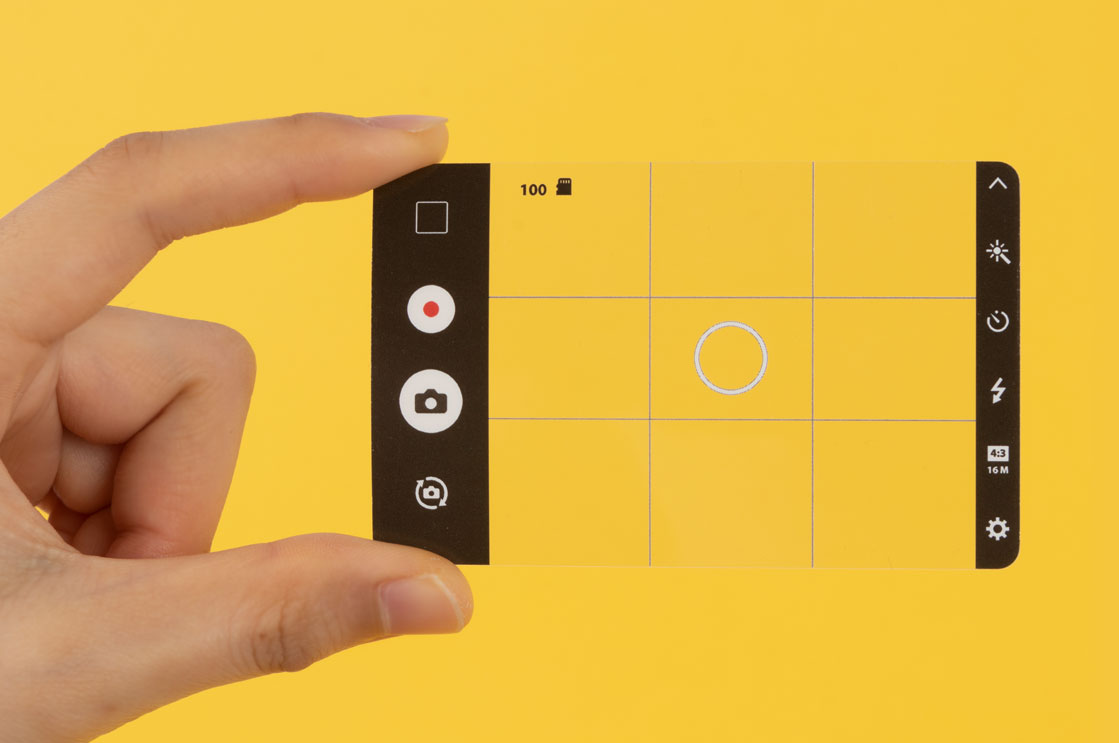
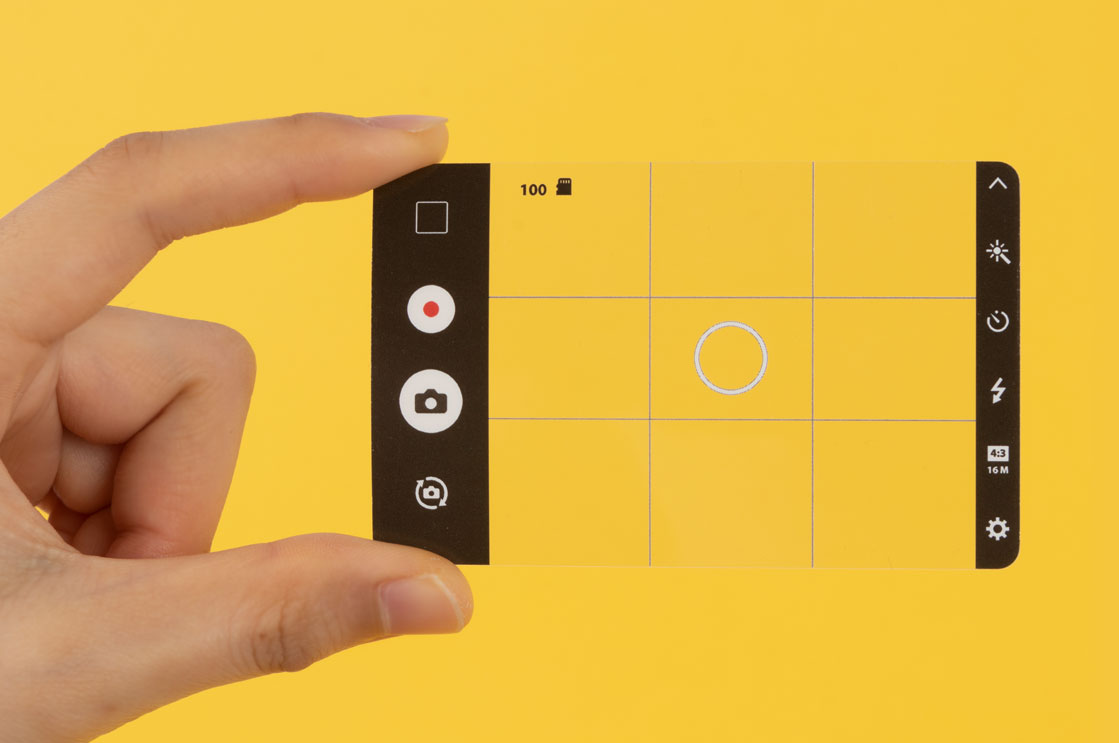
Image printed with a white ink layer
As you can see from these examples, the white layer of ink allows the colours of the design to appear more vivid and blocks any light coming through from the back. In the case of printing onto coloured paper we can print only white or a combination of a white base layer and then an additional full colour print on top of this. Here below is an exmaple of white printing onto coloured paper, full colour printing onto coloured paper with the white base layer, and full colour printing onto coloured paper (without the white base layer).



Printed with white layer only
onto coloured card.



Printed with white layer and colour layer
onto coloured card.
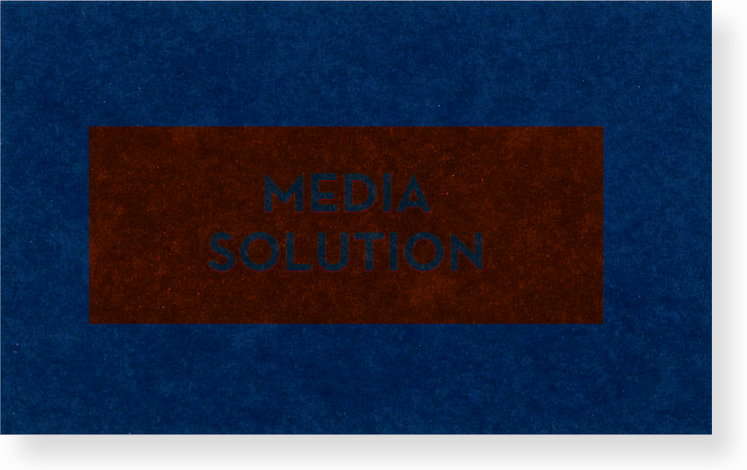
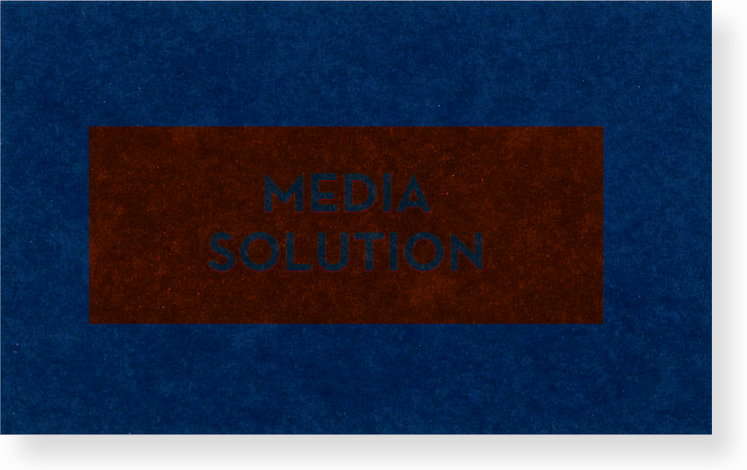
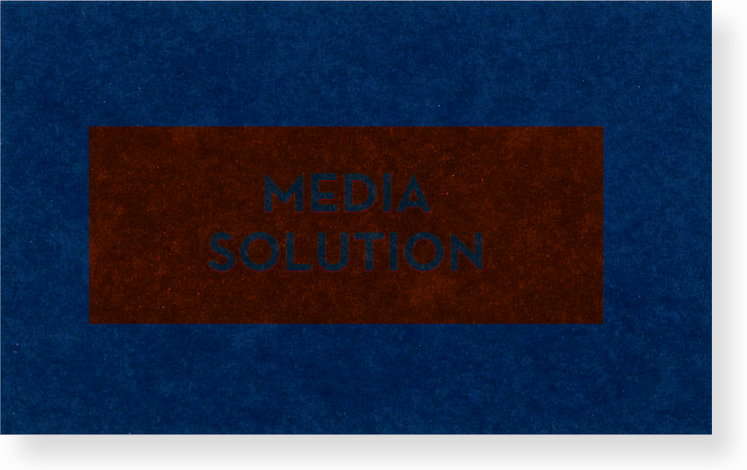
Printed with colour layer only
onto coloured card.
We strongly recommend to use a white base layer when printing colour onto coloured paper. Choose the printing method which best suits your design/project. If you are unsure don’t hesitate to reach out to our support team who can talk you through the best solutions to best suit your requirements.
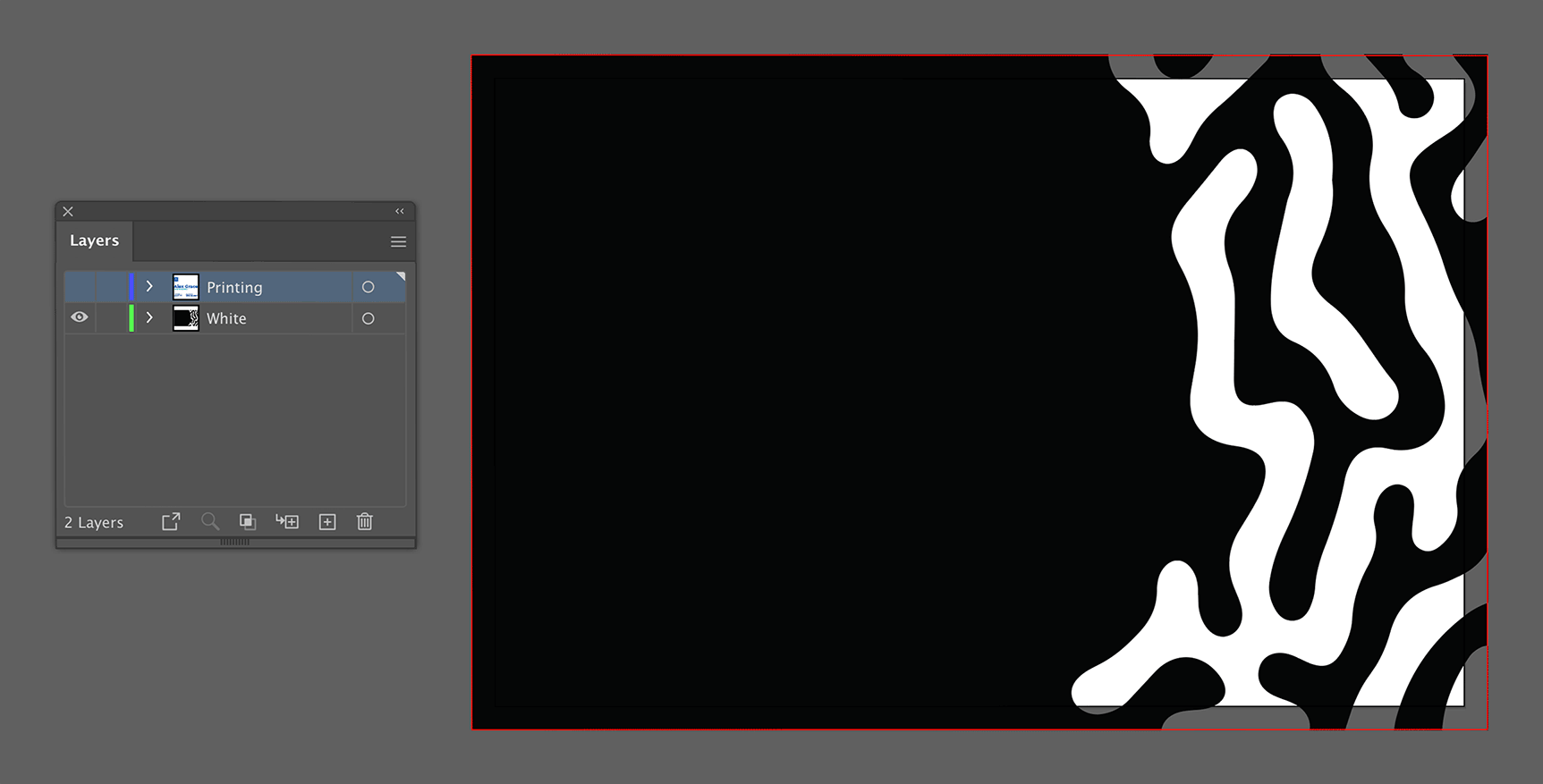
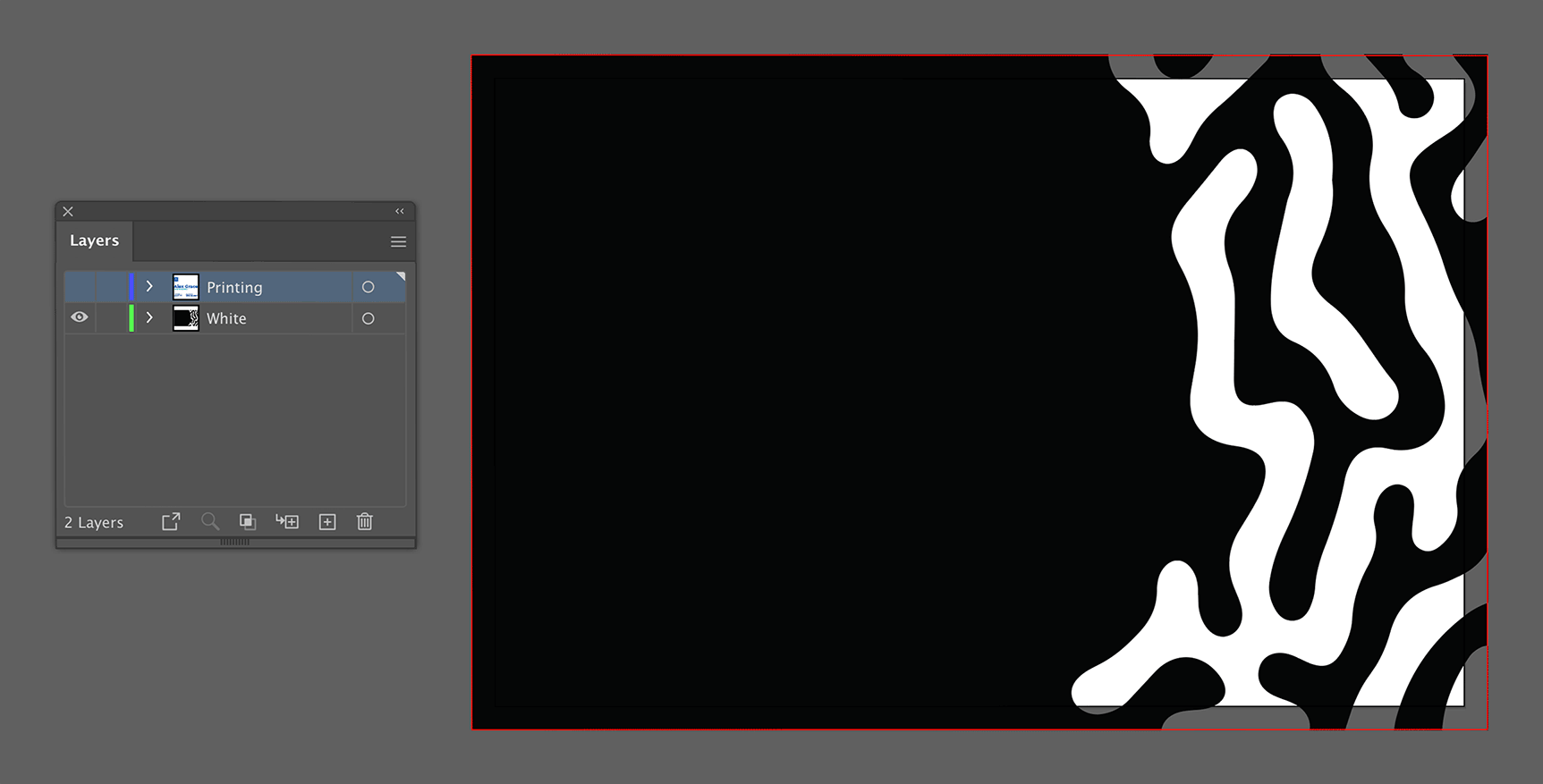
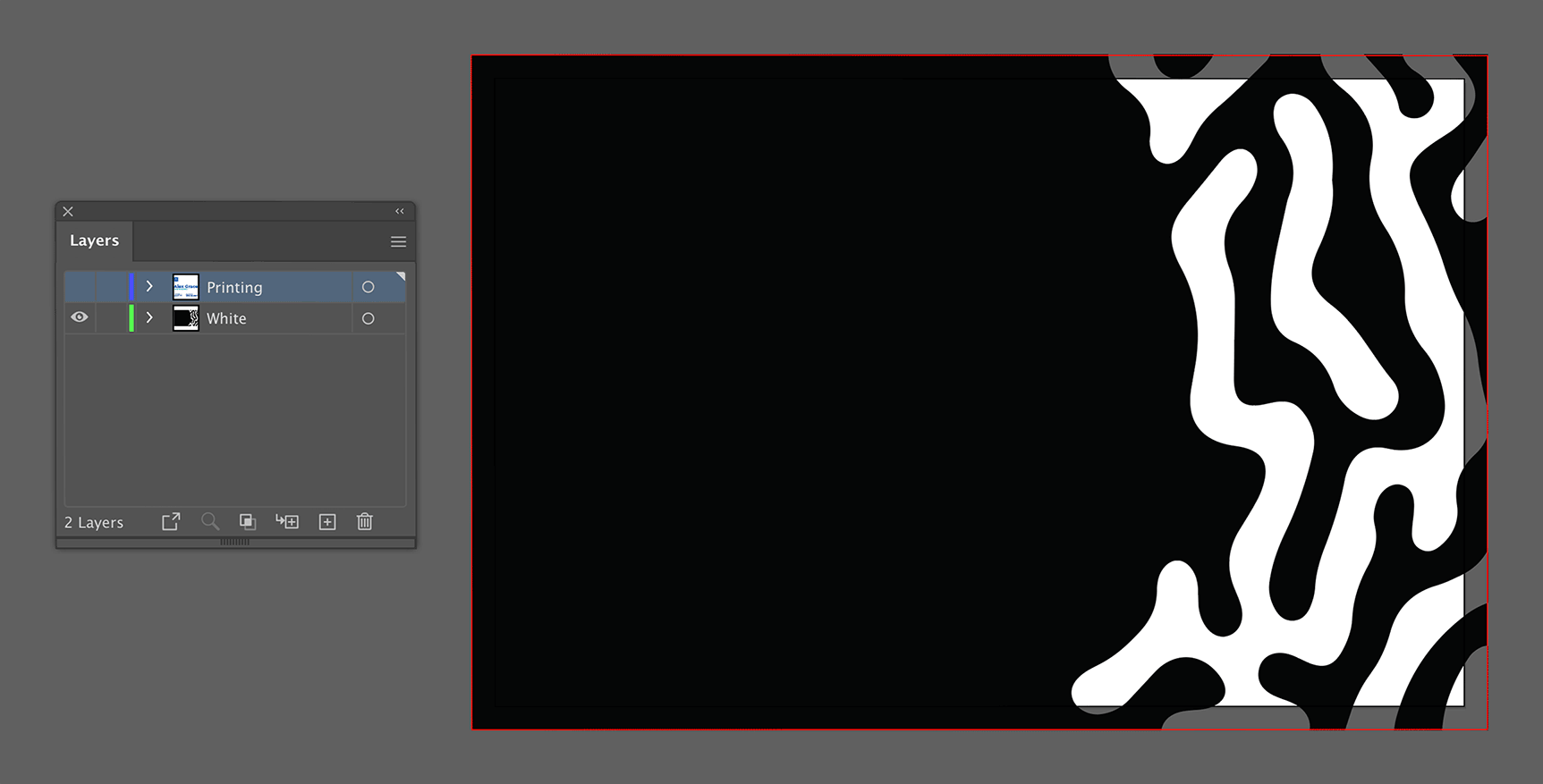
White ink can only be printed if you make a ‘White’ Layer in your artwork, using Adobe Illustrator or Indesign only. To do this; create a new layer in Illustrator or Indesign and name it ‘White’. In this layer, use a 100% Black stroke/fill colour to create your design. Everything in black will be printed in white ink. We know this may sound confusing to use a black colour for white printing, but it’s the simplest way for our printing machines to determine which areas require white ink.
Remember to extend any white printing beyond the outside of the bleed line if you want your design to run off the sheet.
Below this white layer, you can place any other special layers, (eg. Creasing, Scodix, Lasercut, Foil Emboss, etc.). Place your ‘Printing’ layer below any special layers. In this ‘Printing’ layer, you can place all text and images that will be printed in full-colour ink.
When your design is ready to be exported to PDF, It is essential to export using the below settings.
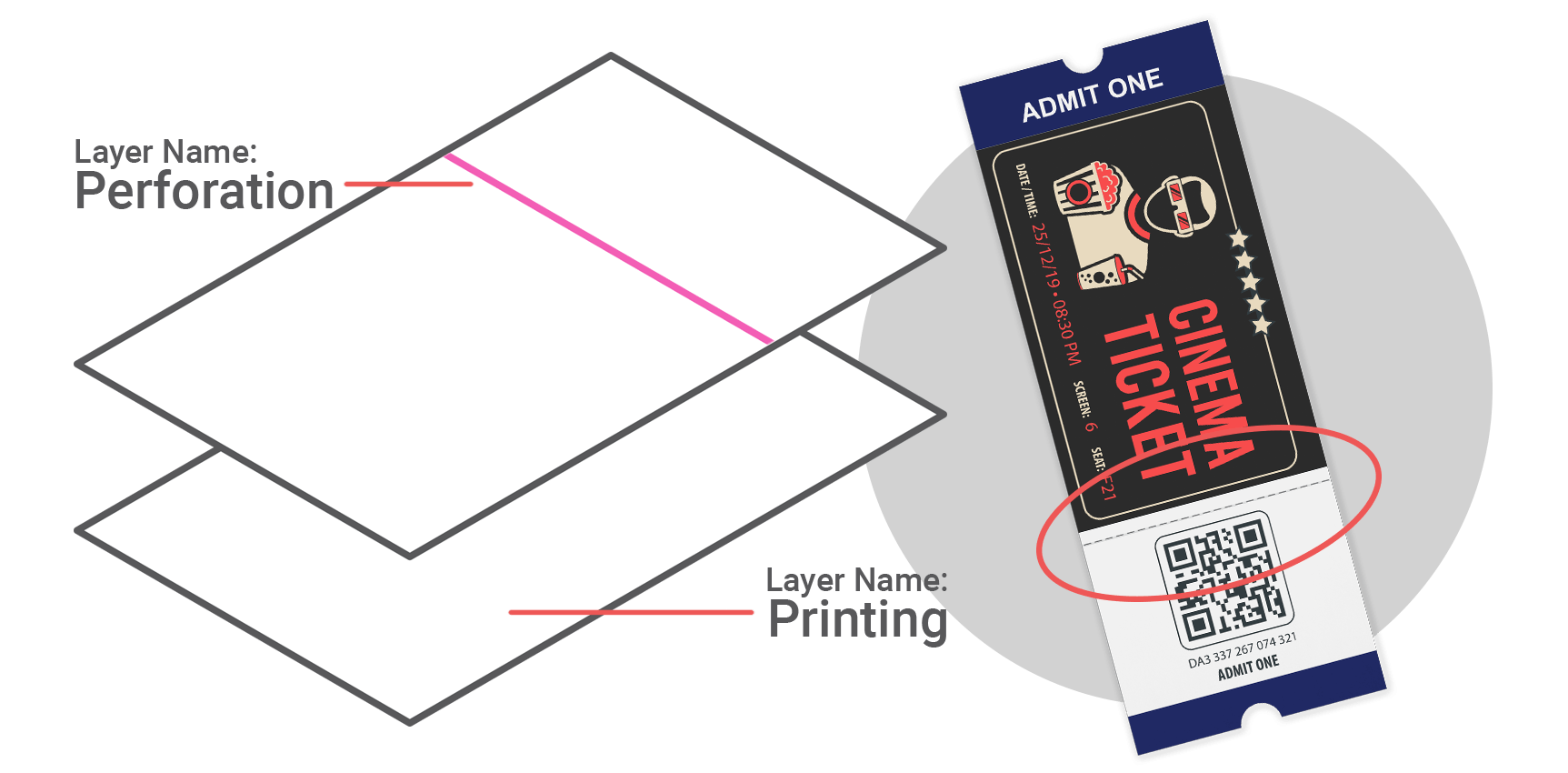
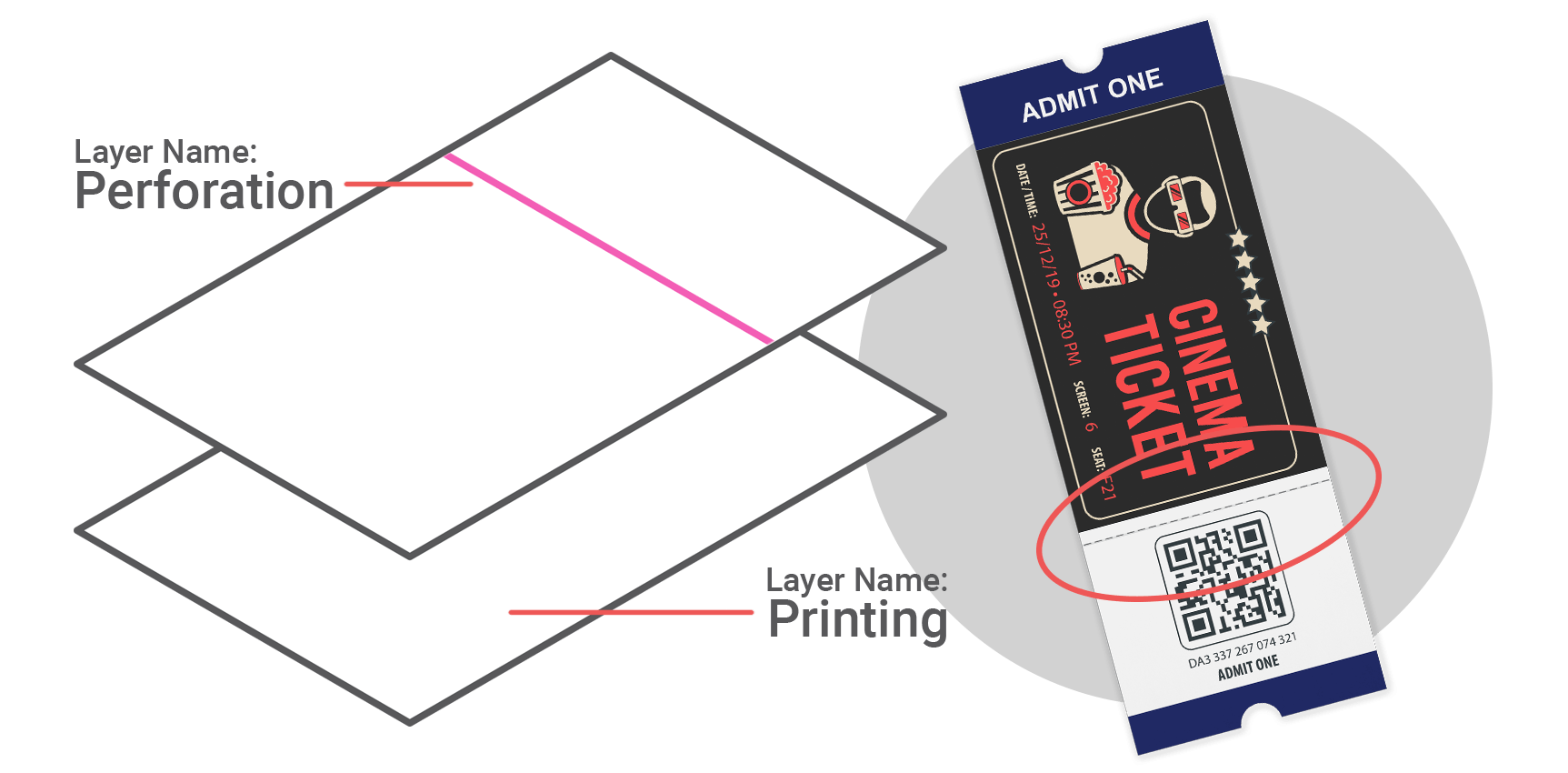
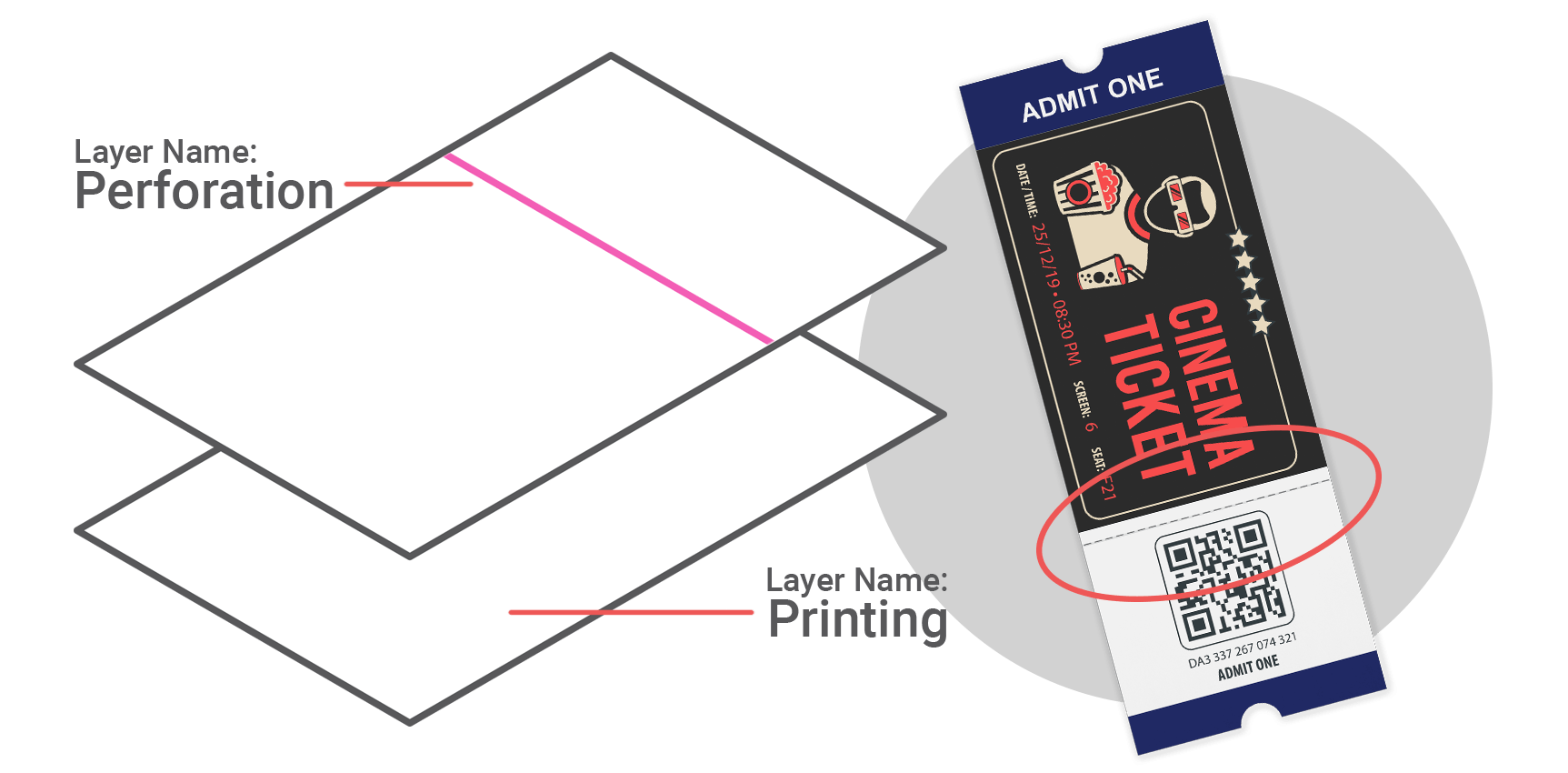



Creasing is a print finish that adds a crease to a flat printed card sheet (which can then be folded later). The crease is impressed on top of an image after the printing and laminating process. In the case of laser cutting, the crease is performed by lightly scoring the card with the laser.
Creasing can only be created if you make a ‘Crease’ Layer in your artwork, using Adobe Illustrator or Indesign only.
To do this; create a new layer in Illustrator or Indesign and name it ‘Crease’. In this layer, use a 100% Cyan stroke colour to create a line where you wish the crease to appear.
Please extend the crease line to the outside of the bleed line.
Below this creasing layer, you can place any other special layers, (eg. Scodix, Lasercut, White printing, etc.). Place your ‘Printing’ layer below any special layers, here you can place all text and images that will be printed in full-colour ink.
When your design is ready to be exported to PDF, It is essential to export using the below settings.
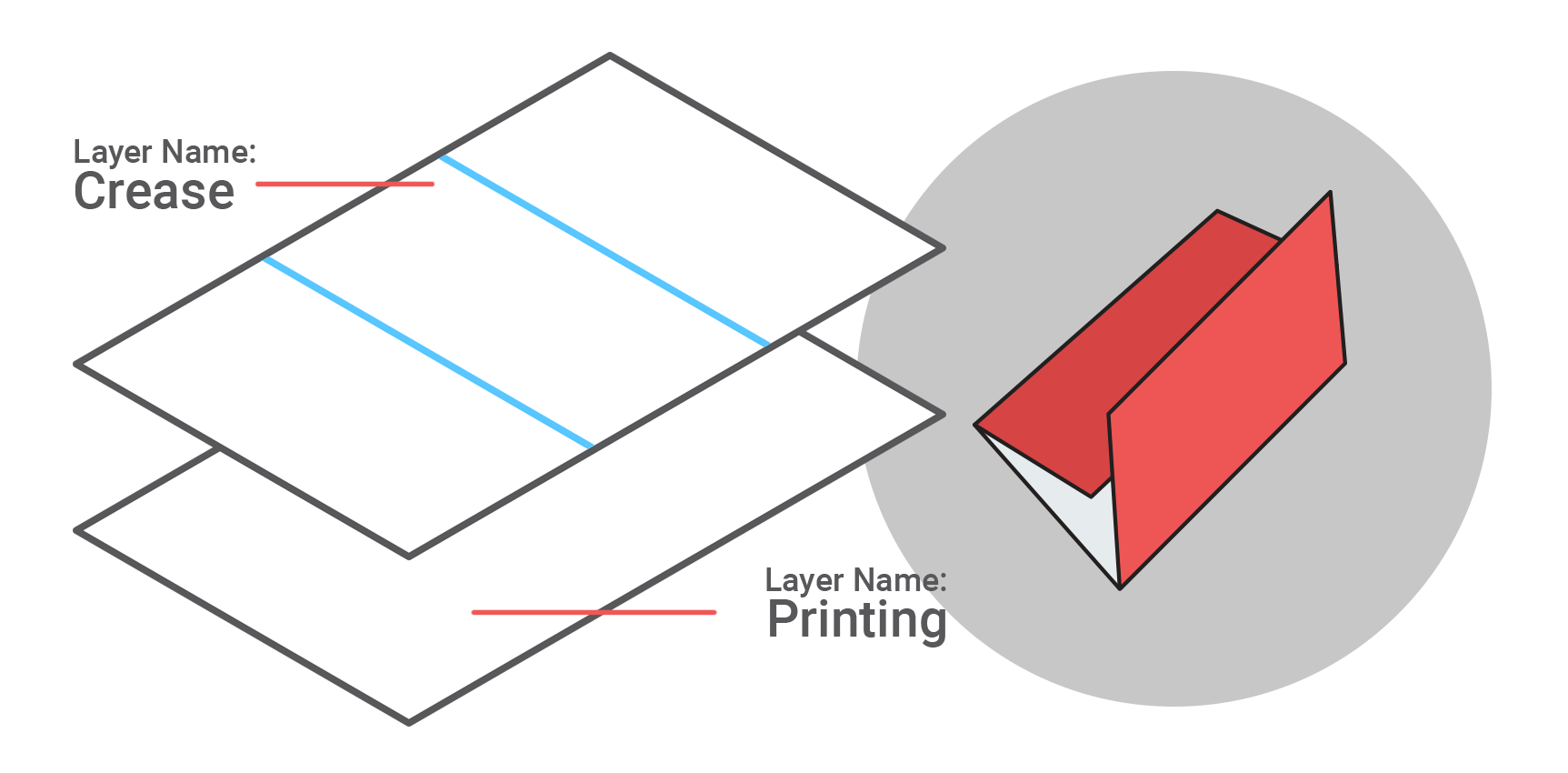
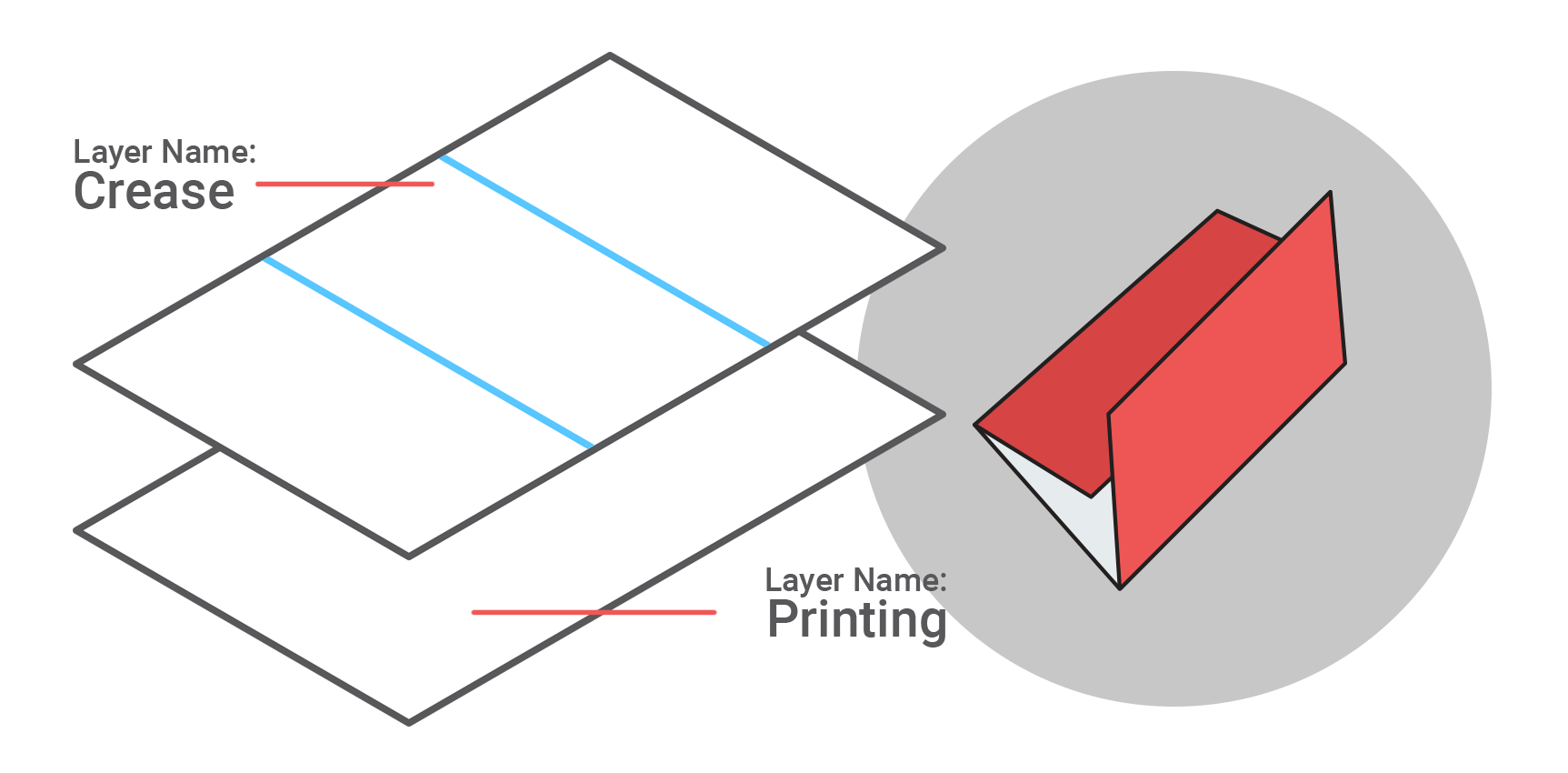
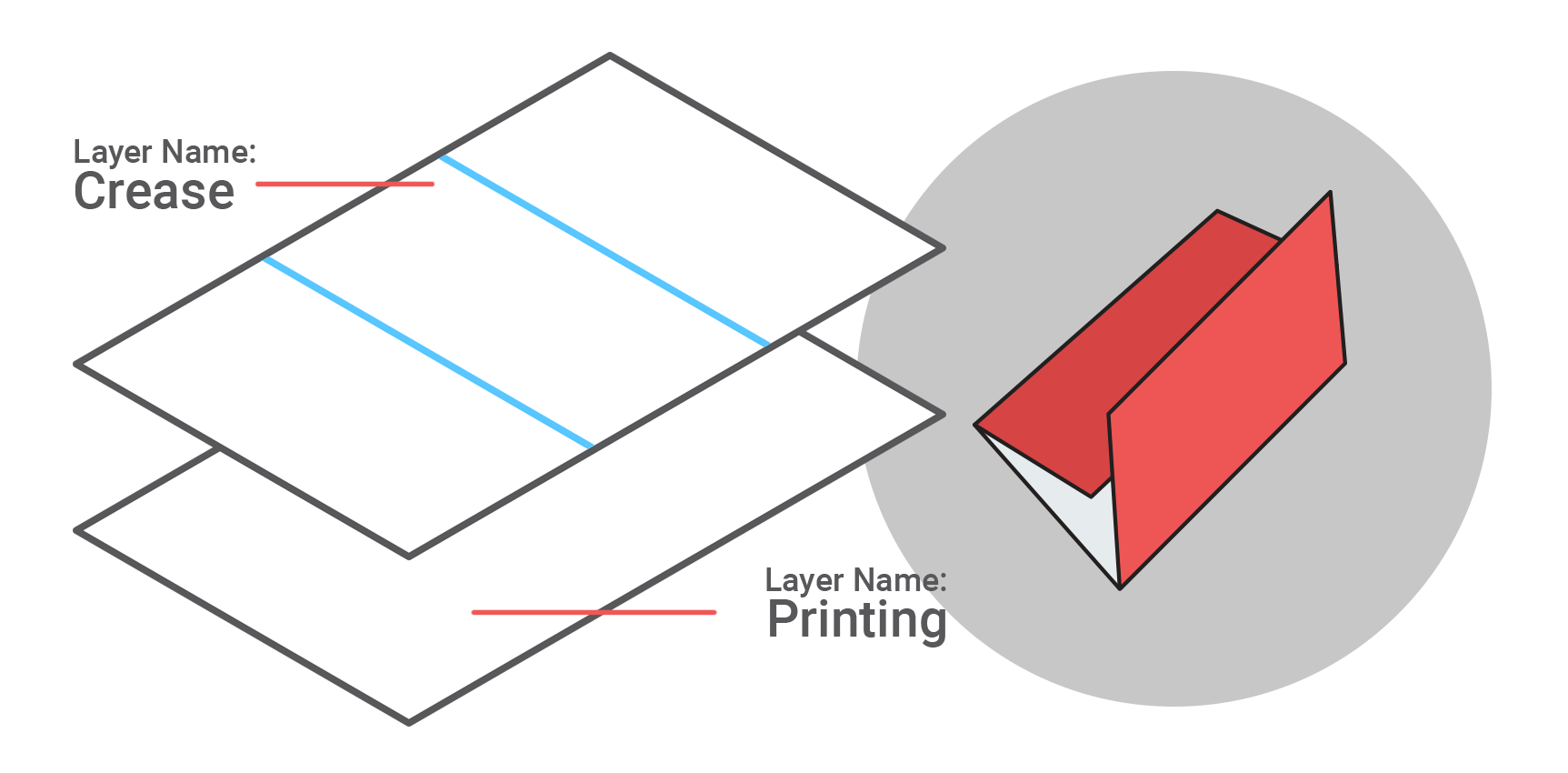
To have your printed project folded, you will need to create some crease marks in your artwork and also select the folding type you need from the finishing options on the order page. Please be mindful of the paper or card stock you choose. A paper stock over 200 GSM may not lay completely flat. Any stock over 200 GSM may have a small amount of ‘rise’ when closed and laid flat.
Creasing can only be created if you make a ‘Crease’ Layer in your artwork, using Adobe Illustrator or Indesign only. To prepare your artwork file; create a new layer in Illustrator or Indesign and name it ‘Crease’. In this layer, use a 100% Cyan stroke colour to create a line where you wish the crease to appear.
Please extend the crease line to the outside of the bleed line.
Below this creasing layer, you can place any other special layers, (eg. Scodix, Lasercut, White printing, etc.). Place your ‘Printing’ layer below any special layers, here you can place all text and images that will be printed in full-colour ink.
You will need to divide your layout into panels using these page dimensions. We highly recommend you take a blank sheet of paper and fold it using this guide. After folding, write the numbers on each panel. This ‘mock-up’ will help you greatly when creating your design layout in Adobe Illustrator or Indesign.
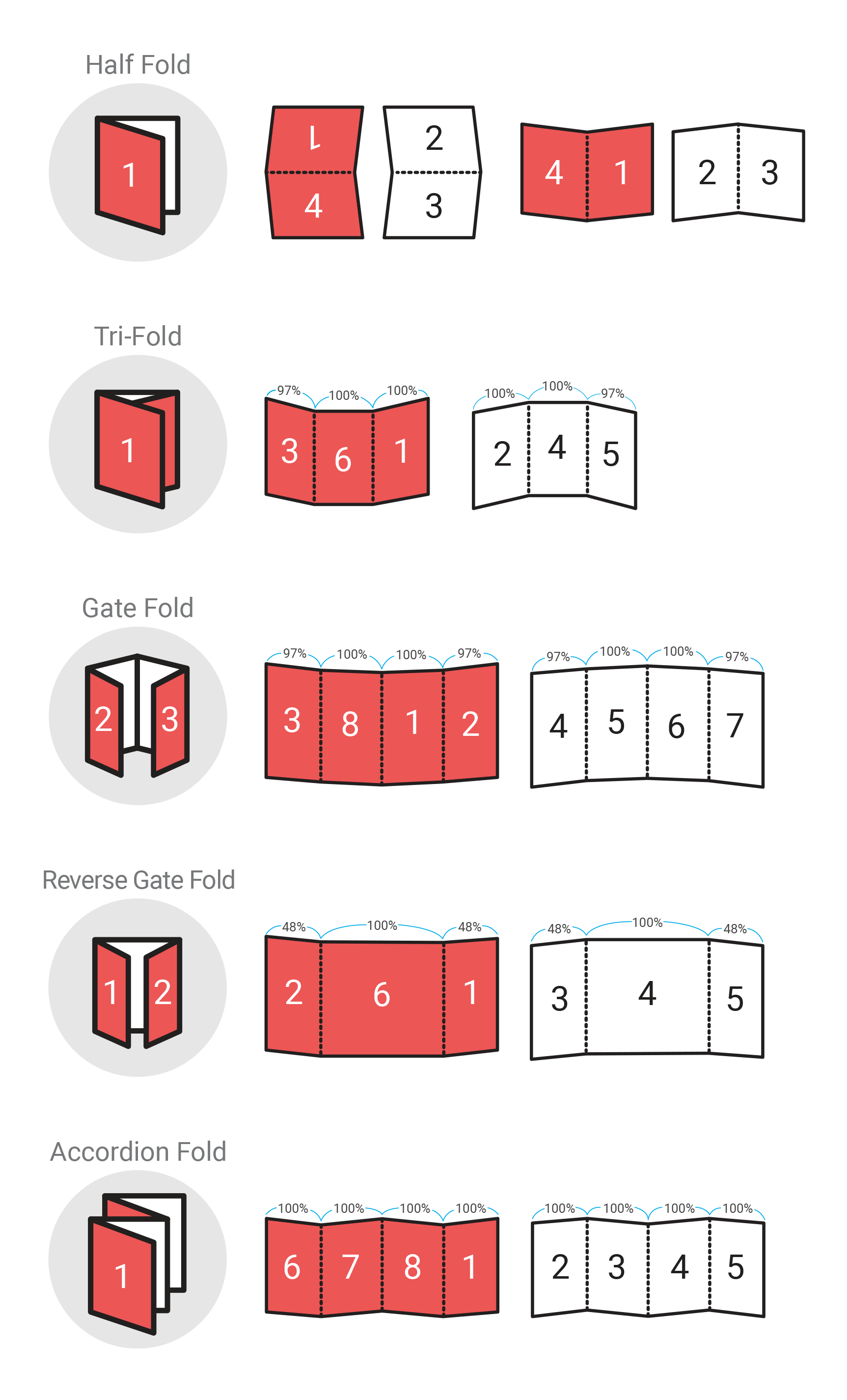
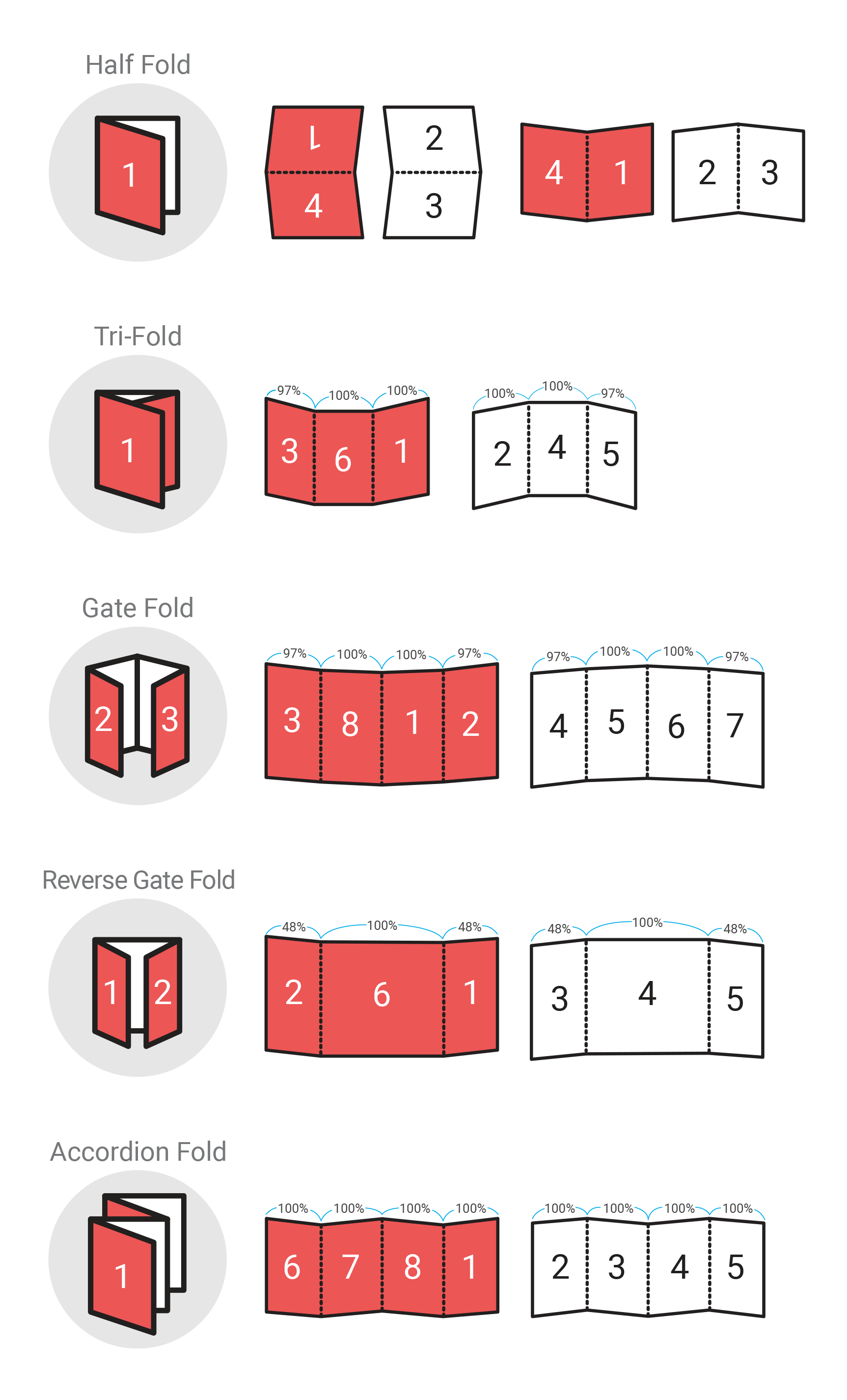
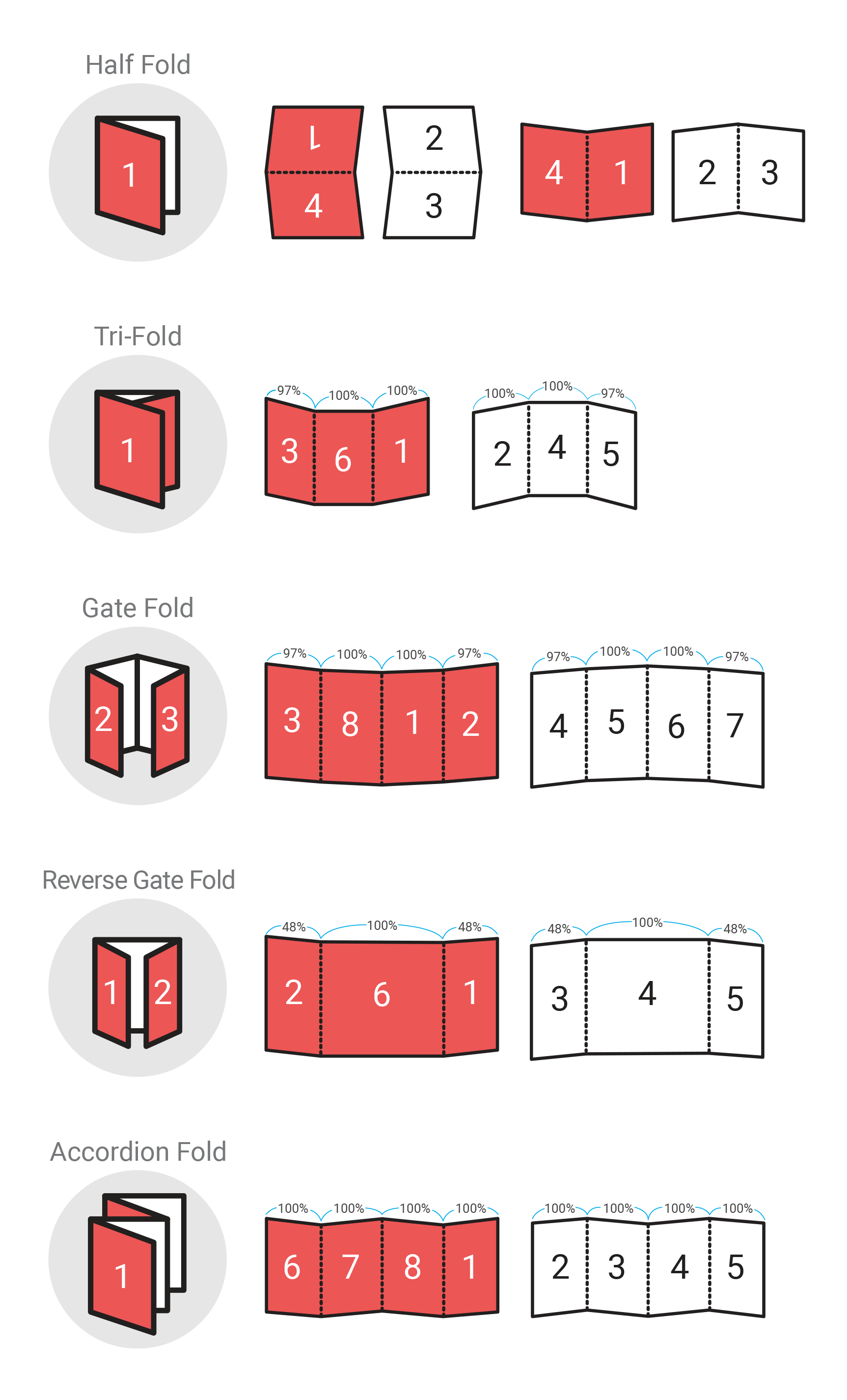
When your design is ready to be exported to PDF, It is essential to export using the below PDF settings.
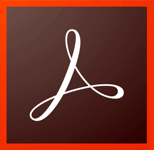
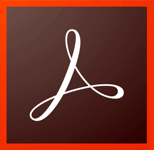
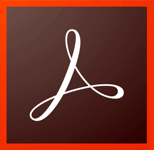















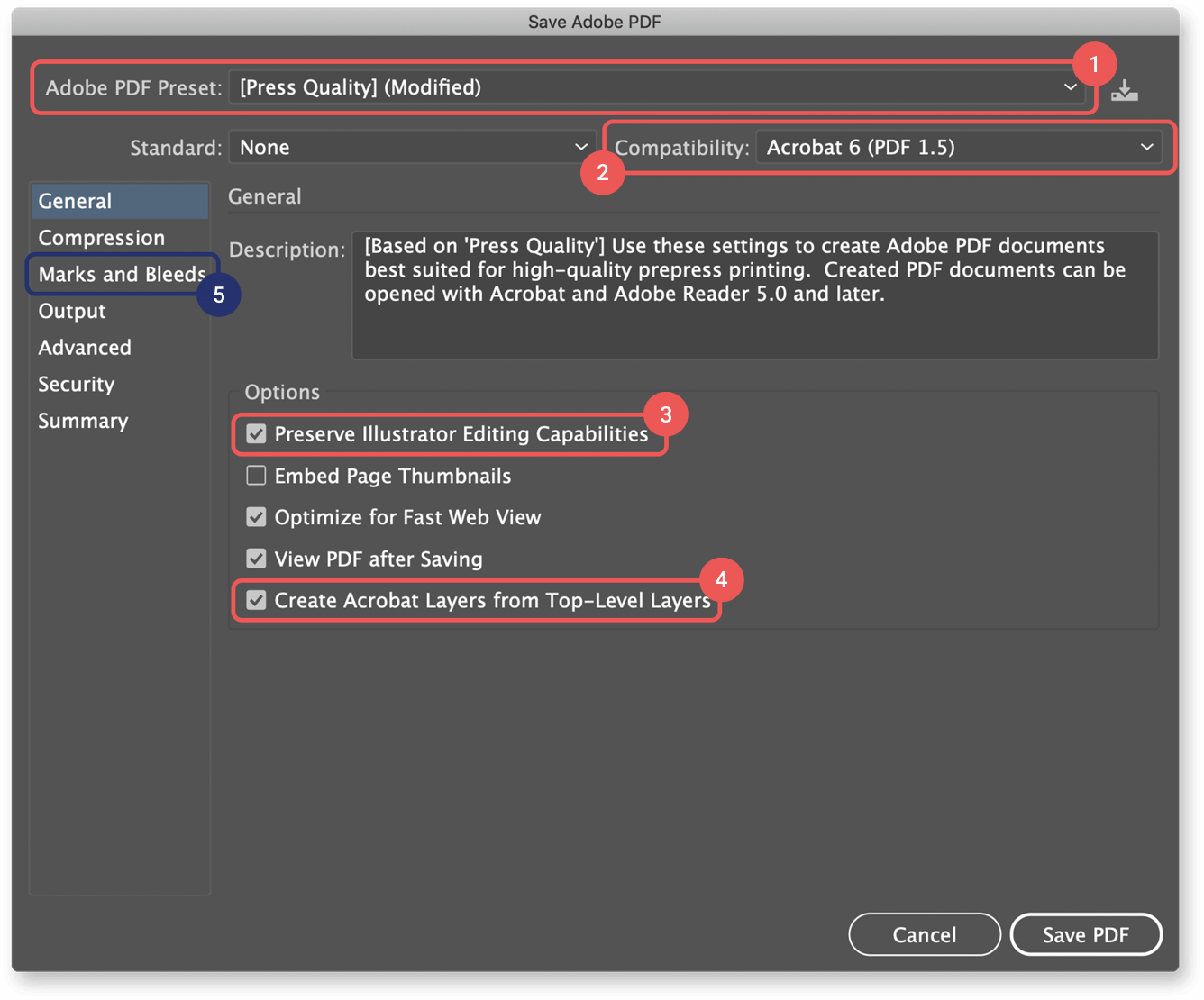
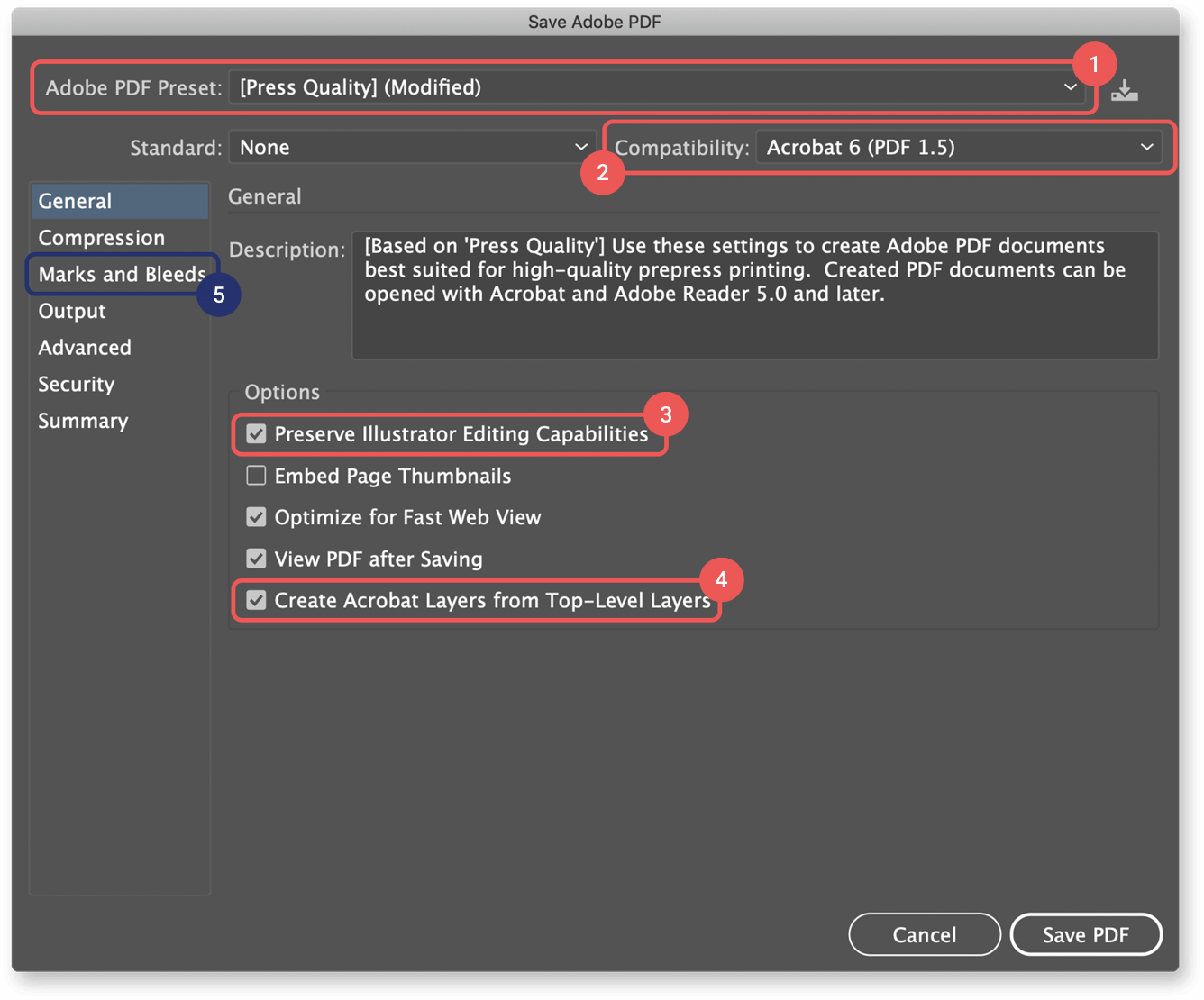
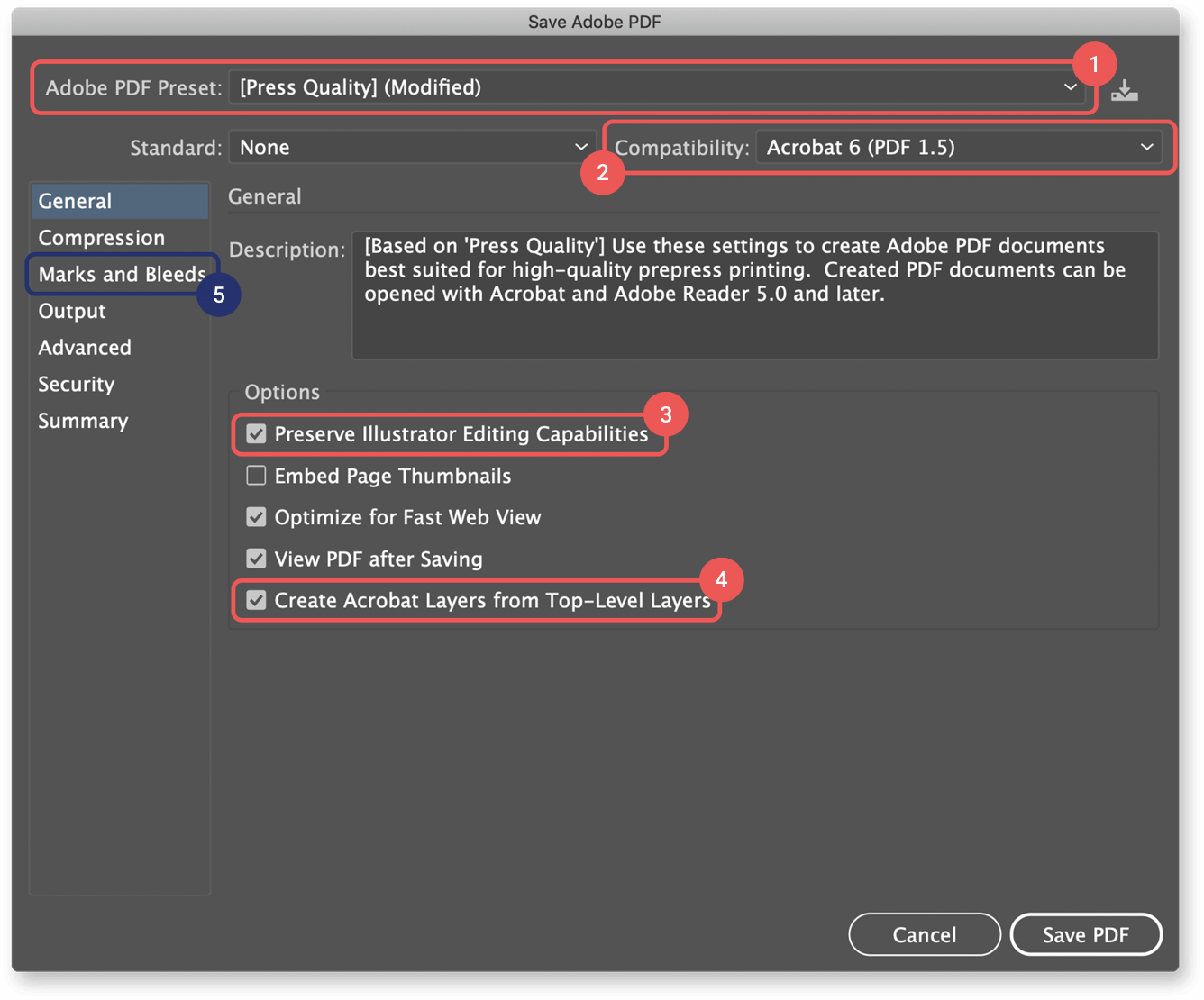






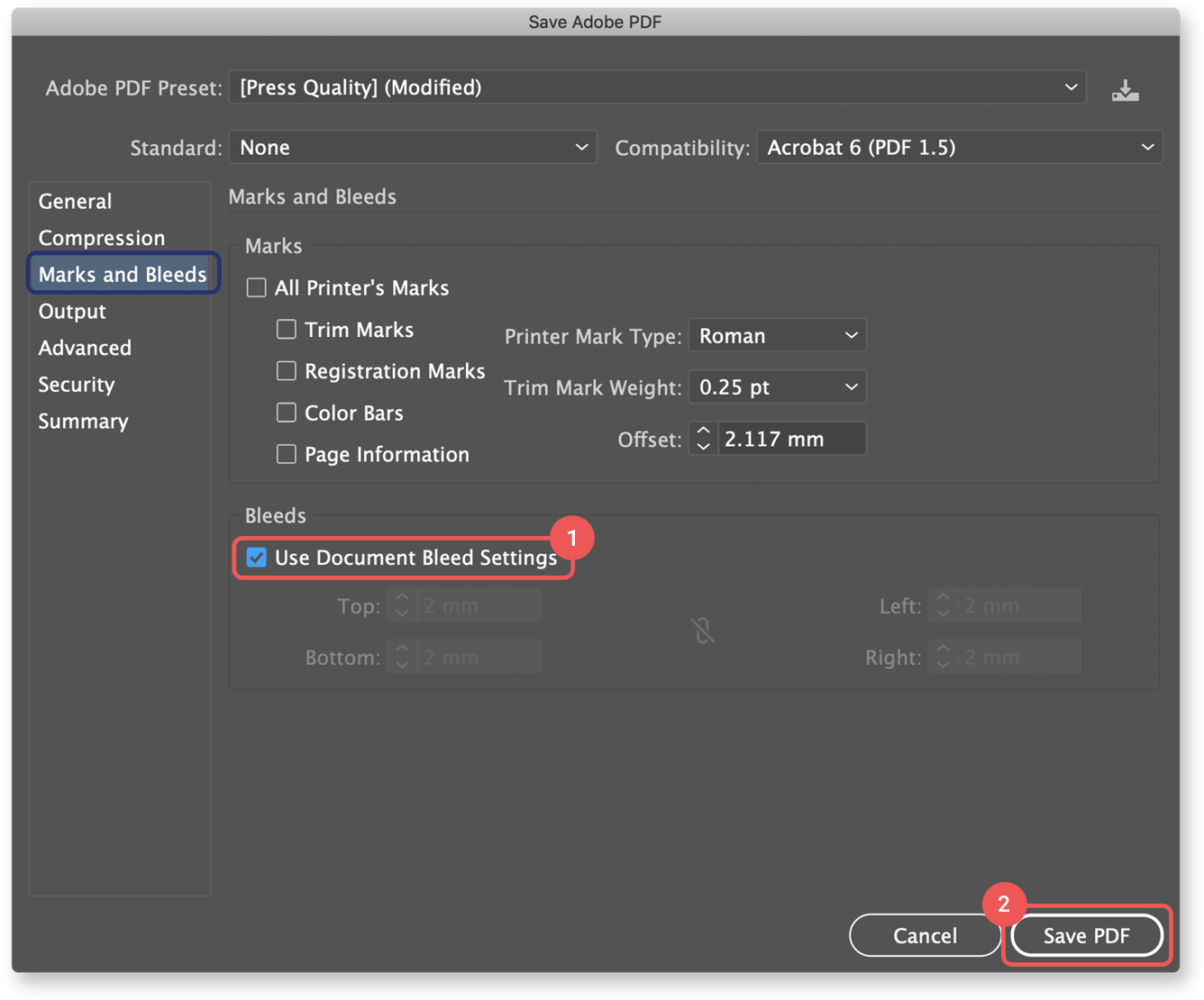
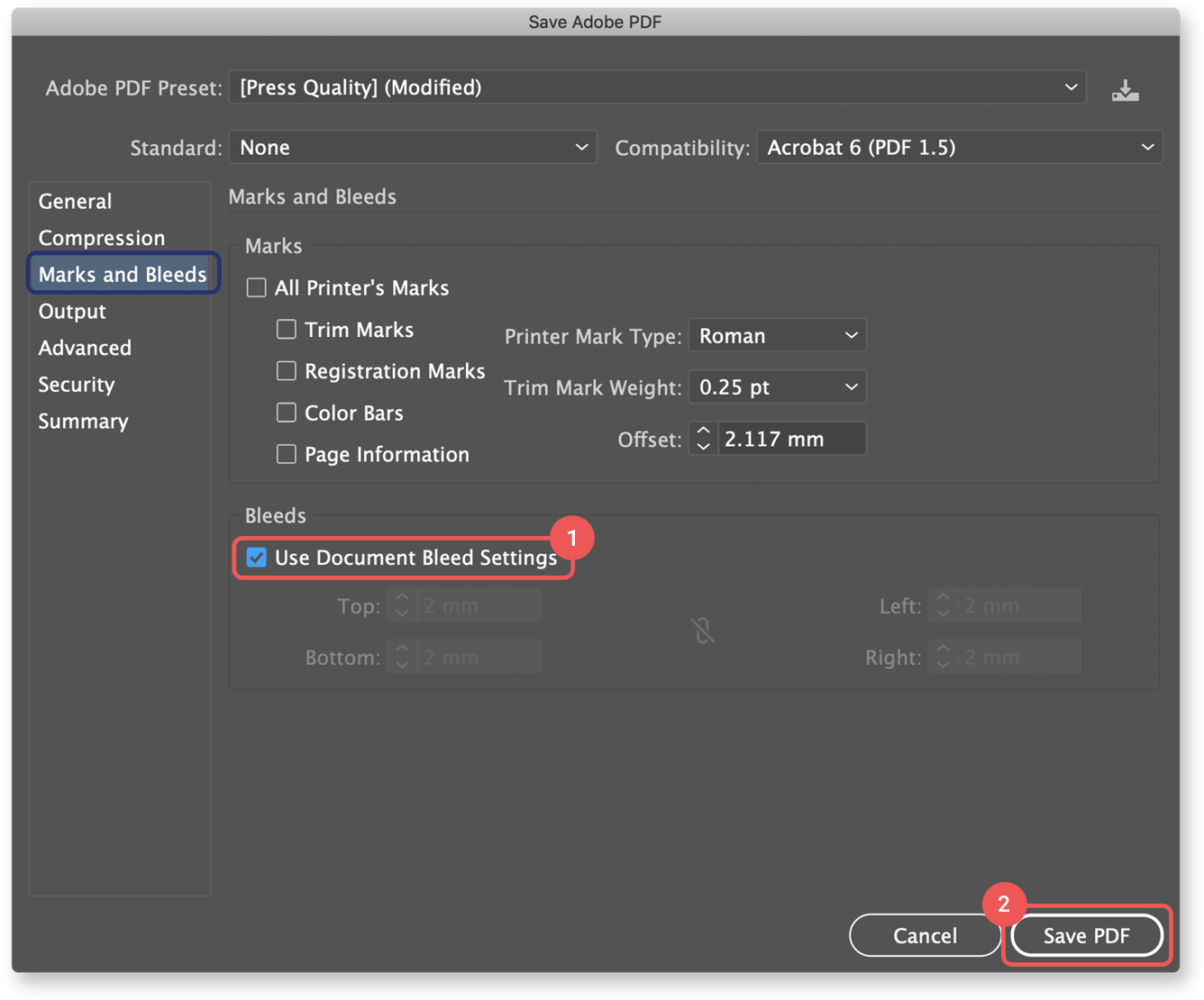
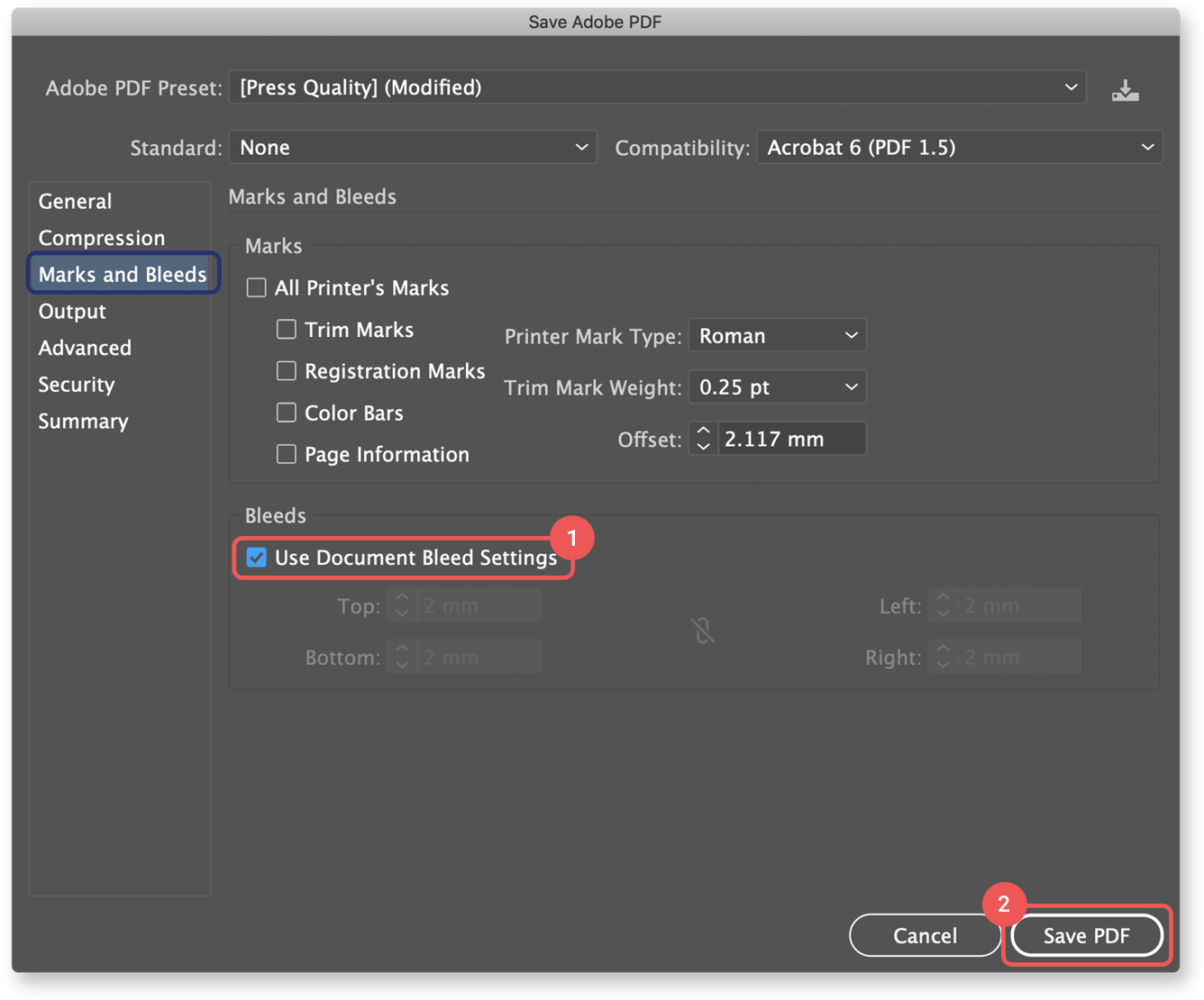
Standard Semi-Gloss
Weight 150g, 180g, 200g, 250g, 300g
Muted white paper with a semi-gloss finish. Most commonly used for custom printing.
Standard White (Uncoated)
Weight 100g, 120g, 150g, 180g, 220g
Uncoated muted white (wood-free) paper. Widely used for general printing.
Premium White (Uncoated)
Weight 130g, 160g, 190g, 210g, 240g
Uncoated premium white paper with a lightly dappled texture. Widely used for premium printing.
Deluxe White (Uncoated)
Weight 262g
Uncoated bright white paper with a smooth finish. Mainly used in premium card printing.
Kraft Board (Recycled)
Weight 216g
100% Recycled wood pulp card. Suitable for printing A3 and over.
Sirio Color Black
Weight 290g
A premium and highly durable paper which gives a luxurious woven fabric embossing finish, combined with natural colors of the canvas. For high quality packaging and book covers. (FSC® Certified / Neutral preservation paper / Made in Germany)
Sirio Color Dark Blue
Weight 290g
This is a FSC® certified uncoated paper which has a smooth surface, made of Elemental chlorine free (ECF) pulp. (FSC® Certified / Acid-Free)
Sirio Color Red Lampone
Weight 290g
This is a FSC® certified uncoated paper which has a smooth surface, made of Elemental chlorine free (ECF) pulp. (FSC® Certified / Acid-Free)


Folding


Glossy Coating


Matte Coating


Perforation


Creasing


White Printing
Shipping&Delivery
| Order Total | Digital Print (Labels&Stickers,Business Cards,Marketing Materials,Cards&Gifts,and Photo Prints) | Banners & Signs Posters Offset Print |
|---|---|---|
| SGD 0.00-SGD 49.99 | Shipping:SGD 5.90 | Shipping:SGD 9.90 |
| Over SGD 50.00 | Free Shipping | Shipping: Fr SGD 9.90 |
| Estimated Delivery Time:7-9 business days | ||
Shipping Cost
Shipping is FREE for orders over S$50.00.(Digital Prints only)
Note:Digital Print, Offset Print, Posters and Banners&Signs will be packaged and shipped separately.
Delivery Method
Courier(Registered Airmail-Signature On Delivery)
Delivery Region
Singapore
Delivery Time
Estimated 7-9 business days after order is processed.
Please note that some products or finishings take longer to produce and ship,increasing the delivery time.
Delivery tracking information
You will receive a shipping notification email with a link to your tracking information once the carrier has picked up your order.
Customs
We are not experiencing any delays with printing and dispatching orders from our printing facility.
However,although not often,there could be unforeseen delays while in the hands of our courier services and/or at custom clearance.
WorldWide Shipping
We can now ship to more than 15 countries. Please see shipping rates below.

 Cart
Cart