
White Printing
White ink printing is used when printing onto non-white paper/material. Examples may include printing onto coloured paper or transparent vinyl. White priting can also be used to add a backing layer to help images retain vibrancy when printing onto a transparent sheet. See the example below of printing without white ink and with white ink.
As you can see from these examples, the white layer of ink allows the colours of the design to appear more vivid and blocks any light coming through from the back.
In the case of printing onto coloured paper we can print only white or a combination of a white base layer and then an additional full colour print on top of this. Here below is an exmaple of white printing onto coloured paper, full colour printing onto coloured paper with the white base layer, and full colour printing onto coloured paper (without the white base layer).
We strongly recommend to use a white base layer when printing colour onto coloured paper. Choose the printing method which best suits your design/project. If you are unsure don’t hesitate to reach out to our support team who can talk you through the best solutions to best suit your requirements.


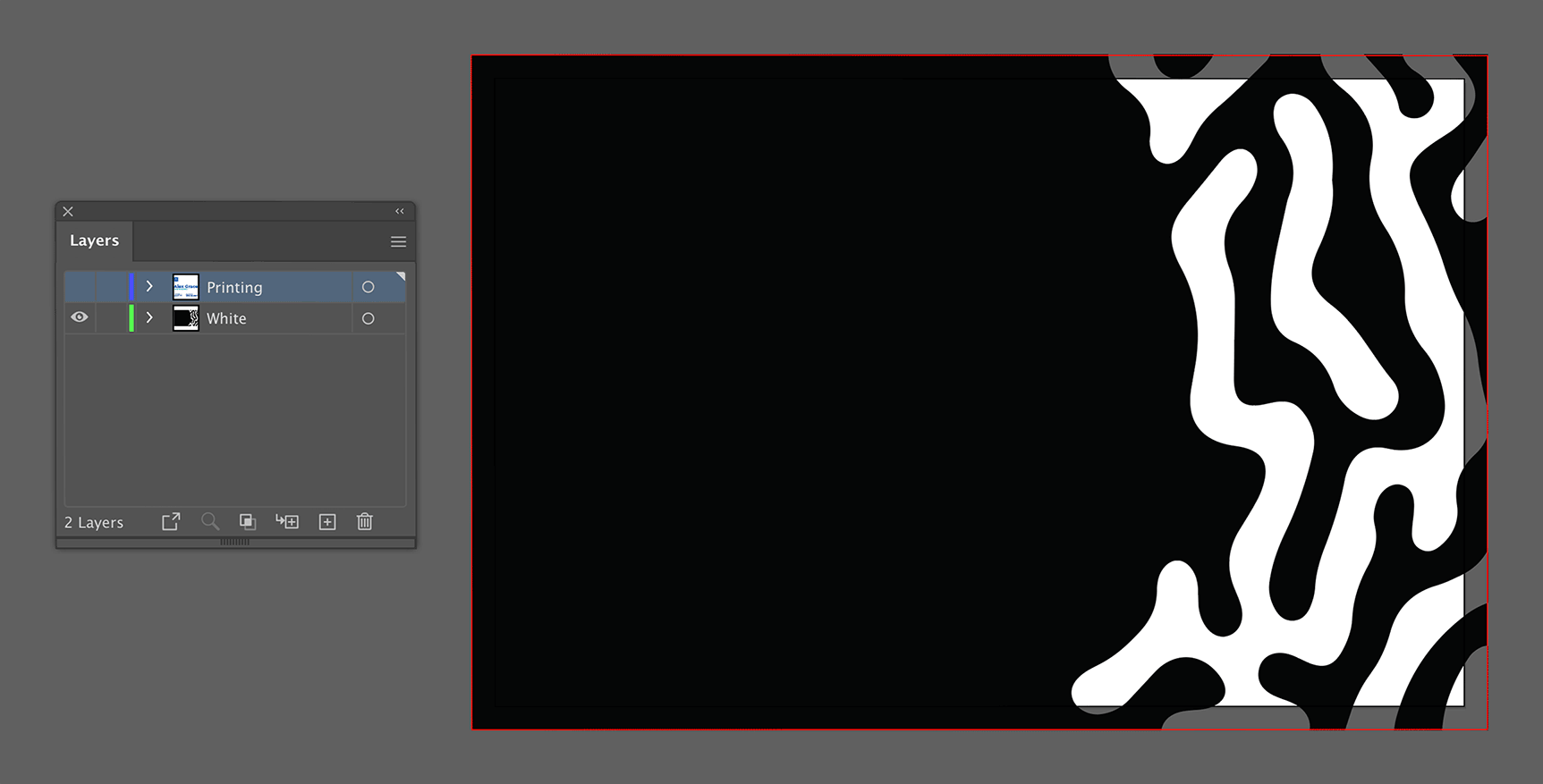
Creating Your File To Print White Ink
White ink can only be printed if you make a ‘White’ Layer in your artwork, using Adobe Illustrator or Indesign only. To do this; create a new layer in Illustrator or Indesign and name it ‘White’. In this layer, use a 100% Black stroke/fill colour to create your design. Everything in black will be printed in white ink. We know this may sound confusing to use a black colour for white printing, but it’s the simplest way for our printing machines to determine which areas require white ink.
Remember to extend any white printing beyond the outside of the bleed line if you want your design to run off the sheet.
Below this white layer, you can place any other special layers, (eg. Creasing, Scodix, Lasercut, Foil Emboss, etc.). Place your ‘Printing’ layer below any special layers. In this ‘Printing’ layer, you can place all text and images that will be printed in full-colour ink.
When your design is ready to be exported to PDF, It is essential to export using the below settings.






 Cart
Cart





















